Do you “Modern Workplace”?
This holiday season, we’re bringing you the latest tips, tricks and tech to help you keep your organization secure and productive while preventing burnout.

On the first day of the Modern Workplace, Arctic IT recommended to me…Collaborate like never before with Microsoft Teams. Teams is the most innovative application available for all-in-one chat, meetings, file collaboration and more – wherever work takes you. There’s a reason it’s the go-to app for 145 million users daily worldwide (and growing).

On the second day – Schedule meetings to end 5-10 minutes earlier. If you often find your workday in back-to-back meetings, this will help ensure you have time in between to take a quick break and/or mentally prepare for the next one.

On the third day – Increase your energy levels with a height-adjustable desk. Alternating between sitting and standing in your workday can help to reduce fatigue and boost your circulation. Your cardiovascular system will thank you.
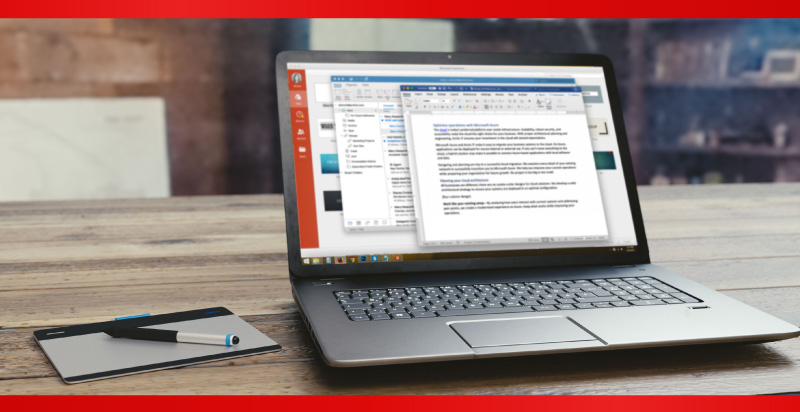
On the fourth day – Amp up your productivity by co-authoring documents in the Office 365 cloud. Real-time collaboration, auto save, version history, and one source of the truth for your favorite document types like Word, Excel and PowerPoint. Can it get any better than that?

On the fifth day – Double-check email senders and links before you click on them. Bad actors like to spoof common URLs with minor misspellings or added characters, so you don’t recognize they are fraudulent. If you’re unsure, use a search engine like Google to verify the correct domain.
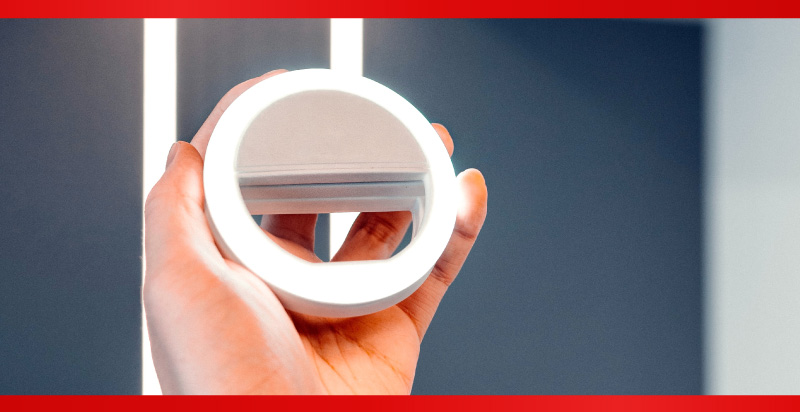
On the sixth day – Boost your online meeting confidence with an adjustable ring light. Poor office lighting can give you a dull appearance or cast undesirable shadows. A ring light can help you look and feel your best, so you can seal the deal.

On the seventh day – Ditch the old office phone for the modern Microsoft Teams Phone. Teams Phone, now available with Microsoft 365 business and enterprise plans, enables you to call from the Teams app anywhere on any device – wherever you have internet connectivity. Say goodbye to phone hardware upgrades and system maintenance.

On the eighth day – Use familiar websites when making transactions online. HTTPS websites utilize an encrypted connection, so they are more secure than HTTP – but this does not guarantee the website can be trusted.

On the ninth day – Choose a quality Bluetooth headset for enhanced, hands-free sound. Wireless connectivity means you aren’t tethered to your device by a cord, and you can changeover easily from a desktop to mobile device.

On the tenth day – Practice good work hygiene on your mobile device. Do you know your company policy regarding office work on personal phones and tablets? Limit yourself to IT-approved activities. If you tend to overwork, remove the temptation by deleting email and chat apps or silencing after-hour notifications on your device.

On the eleventh day – Automate your repetitive processes effortlessly on Windows 11. The Power Automate desktop app comes with Windows 11 including hundreds of prebuilt drag-and-drop actions to get you started. Build out the workflows and let your Office programs do the work.
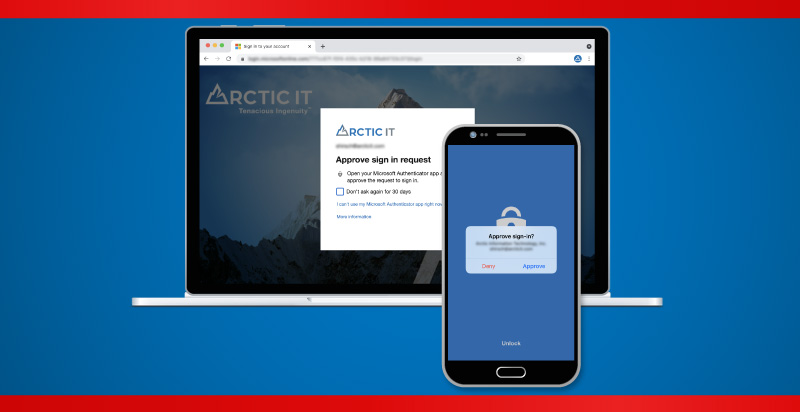
On the twelfth day – Prevent 99% of account takeovers by enabling Multi-Factor Authentication (MFA). MFA adds an additional layer of authentication to protect your accounts from hackers, who aim to compromise you with stolen passwords and credential stuffing. Authenticator apps such as those for Microsoft and Google accounts are typically built-in and free to use.
…And a partridge in a pear tree! That’s a wrap; we wish you a safe and happy holiday from all of us at Arctic IT.

