It’s no secret that Dynamics 365 Business Central is the future of ERP software development at Microsoft. With its modern, browser-based interface and subscription pricing model, there’s a lot to look forward to with this expansive accounting software. If you’re considering a move from legacy on-premises ERP to a cloud solution, have a look at Business Central.
Here are a few things to love about this financial software:
1. Hello predictable license costs, goodbye upgrade fees
Business Central is licensed on a complete SaaS (Software as a Service) model, meaning you pay one cost per user per month to use the software. Updates are automatic and included in the subscription, so you’ll never have to plan for an upgrade fee again. Plus, since the software is cloud-based, there are no additional costs for hardware and servers. All you need is a web browser-enabled device. The predictable costs make budget planning more manageable, and the flexibility of paying per user means you can add or remove licenses with ease.
2. Always on the latest software version
As mentioned previously, all updates, including bug fixes and enhancements, are part of your licensing fee, so you can rest assured you’re always on the latest version of Business Central. There are typically two major Business Central updates that are automatically pushed out each year. Your financial operations benefit from the newest ERP technology at your fingertips – built on an ever-green software platform. Never waste time and resources on an upgrade again.
3. Work from any device, anywhere, any time
Cloud software is a game-changer for mobility, as the user interface is delivered through a web browser across Windows, iOS, and Android platforms. With cloud applications, you can access your data on any browser-enabled device or by using the full-featured Business Central mobile app available for iOS and Android devices. With a single sign-on (SSO) through Azure Active Directory, users can log in securely from virtually anywhere with a Wi-Fi connection to do their work. This capability has empowered a mobile workforce in an era where the need to work from home has been critical. You’ll never be tethered to the office with Business Central.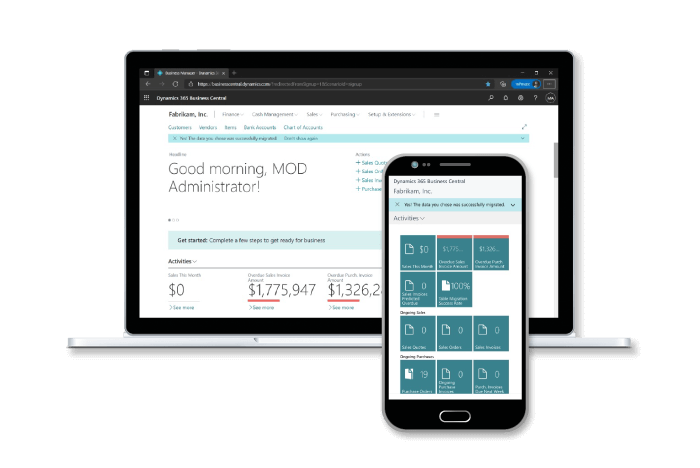
4. Benefit from security at scale, managed by Microsoft
On Business Central, your sensitive financial data is stored in the Microsoft cloud by highly secure, state-of-the-art data centers located and maintained here in the U.S. These data centers are also managed by Microsoft, so you never have to worry about the security of your server or infrastructure. Microsoft invests over $1 Billion each year on cybersecurity to monitor and defend against cyber threats. This security also comes with 99.9% guaranteed uptime service-level agreement (SLA), so your IT resources can focus on efforts other than your accounting software. You can also enable multi-factor authentication for Active Directory to help ensure that users logging into your ERP system are approved users.
Plus, take advantage of the role-based, record-based, and field-level security embedded within the software: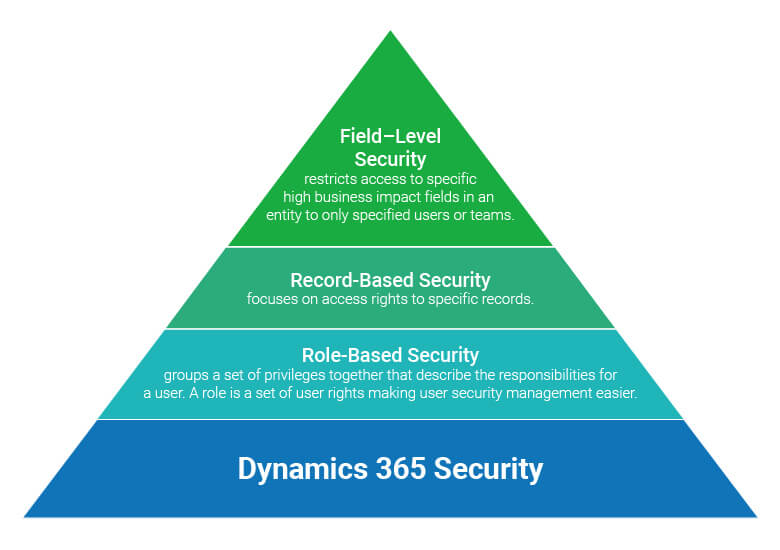
5. Advanced ERP features and functionality
With Business Central, you gain access to a broad range of enhanced capabilities, including a dimensional chart of accounts (COA), flexible financial reporting, search functionality, and more. A dimensional COA makes it so you no longer have to create separate ledger accounts for each department and project. Data analysis with dimensions also gives you greater insight into your business operations, allowing you to evaluate essential data such as sales patterns, financial efficiency, and proper resource allocation. The ability to sync your data with Power BI will enable you to create compelling dashboards with real-time financials that make reporting a breeze. Plus, staff can configure their dashboards without the need to purchase add-ons or hire a consultant. You can also utilize sorting, searching, and filtering to find and analyze data even faster.
6. Simplify workflows with seamless Microsoft product integration
Business Central easily integrates with Microsoft 365 business apps (Excel, Outlook, Word, Teams), the Power Platform (Power BI, Power Automate, Power Apps, Power Virtual Agents), and other Dynamics 365 apps such as Sales or Customer Service. You can set up customers and vendors, create quotes, process orders and submit invoices all within Outlook. Your financial data can be exported to Excel and used to make outgoing documents in Word. You can also leverage your data by building low-code apps in Power Apps specific to your operational needs. Power Automate allows you to automate manual processes using workflows so that you can do more in less time.
7. Predict and plan with better business intelligence
Predictive analytics and customizable KPIs in Business Central help improve your sales and cash flow forecasting and inventory management. Business intelligence alerts you for late payments and enables you to stay on top of your budget. Whether you are a controller, sales manager, purchaser, or inventory manager, you can create analysis reports representing transactional data in meaningful, user-defined views. These reports are dimensional, so you can drill down into data points for even more detail to help make informed decisions. Because data in Business Central is centralized, you get a more accurate end-to-end view of your business.
8. Extend Business Central with third-party apps
To extend capabilities even further on Business Central, you can easily connect to a wide variety of third-party apps from Microsoft AppSource. This pool of apps is rapidly expanding for everything from payroll and human capital management to PCI Payments and eCommerce, so you will likely find what you need. Or you can work with a Microsoft Gold Partner like Arctic IT to custom-build an extension that meets your business requirements.
If you’re in the market for a new ERP solution, give Business Central consideration. The value runs far beyond your initial investment with everything for managing accounting, sales, inventory, and customer interactions in one powerful cloud ERP software. Arctic IT has ERP consultants on staff that can answer any questions you may have about this and other Dynamics 365 solutions.
Reach out to us at [email protected] today to get started.

By Shiree Hirsch, Marketing Representative at Arctic IT

