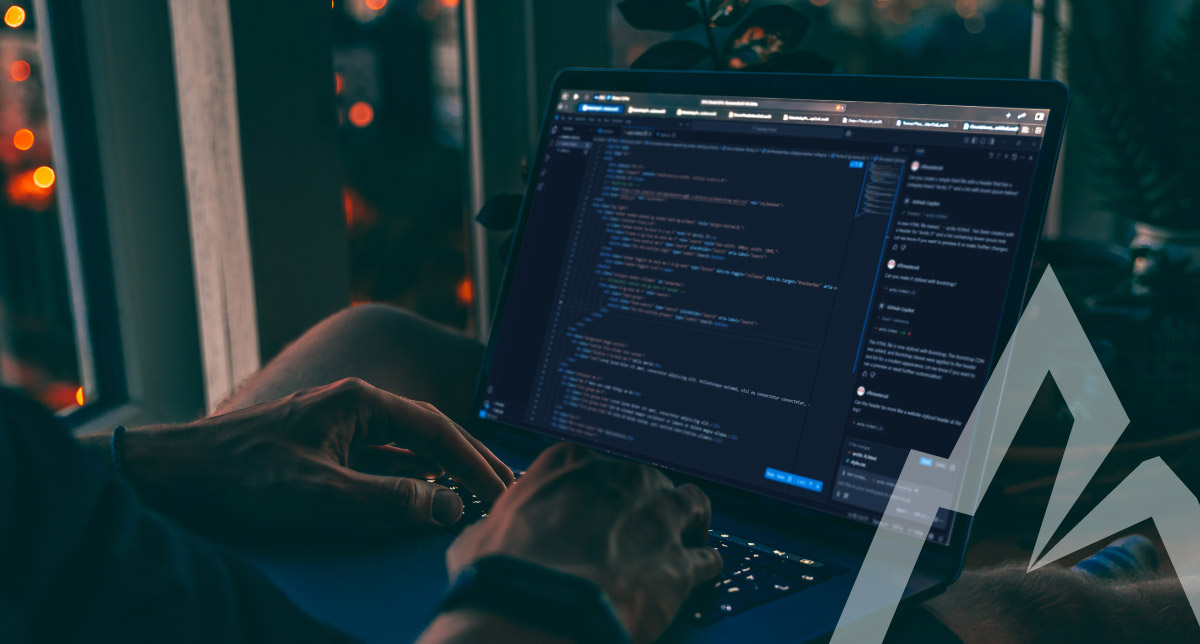I’ve been skeptical of AI development from the start. After years of learning and mastering code, the idea of letting an AI assist felt like undermining that effort.
But GitHub Copilot changed my perspective. It doesn’t replace my developer skills, it enhances them.
From speeding up code reviews to generating useful comments and completing repetitive patterns, Copilot has quietly become a valuable part of my daily workflow. And it’s not going anywhere.
Streamlining code reviews
One of the more tedious parts of development is code reviews. Developers spend hours combing through pull requests, checking for adherence to our style guide, best practices, and internal documentation. It’s repetitive, mentally draining, and often slows down the feedback cycle.
That changed when I started leveraging GitHub Copilot more intentionally. I created a prompt that included our style guide, coding conventions, and key review criteria. Feeding this into Copilot allowed it to generate targeted insights about the code in a PR – highlighting things like inconsistent naming, low quality comments, or duplicate code that might have been missed at first glance.
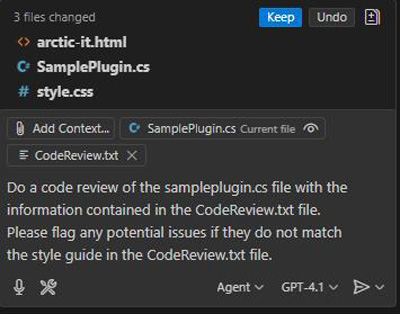
Example: GitHub Copilot code review request
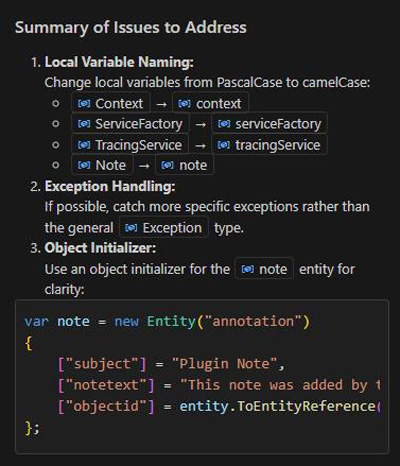
Example: Copilot response summary of issues to address
Now, instead of manually checking every detail, Copilot flags the key issues up front. Peer reviews have become more focused and productive without sacrificing quality.
Better comments that add real value
Well-written code should be self-explanatory. If your function and variable names are clear, you shouldn’t need many comments. That’s a great principle to stick to, but a little extra context can go a long way for the next developer who picks up the code.
That’s where Copilot has been surprisingly helpful. It automatically generates comments for functions and key variables, often capturing exactly what I would have written (if I had taken the time). These comments aren’t bloated or redundant. They’re concise, relevant, and provide just enough insight to help others understand the intent behind the code faster.
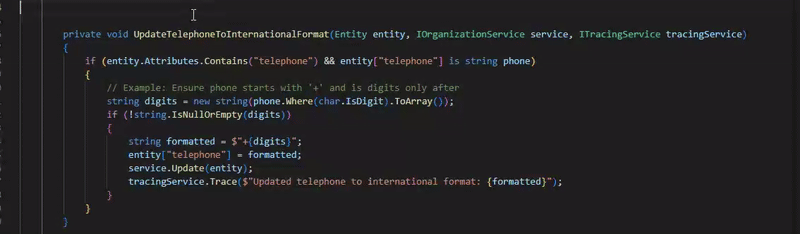
Example: Code comments generated by GitHub Copilot
While developers should still focus on writing clean, expressive code, Copilot adds that extra layer of clarity that improves maintainability and makes collaboration smoother.
Eliminating tedious, repetitive code
As a Dynamics 365 Customer Engagement (CE) developer, I often find myself writing the same types of code over and over again – looking up fields, parsing values, handling plugin contexts, and so on. While this is part of the job, it can get repetitive fast.
That’s where GitHub Copilot really shines. Copilot’s autocomplete doesn’t just offer generic suggestions, it understands the context of the file. When typing a familiar variable or method, Copilot often predicts exactly what to do next – whether it’s retrieving an attribute from a record or formatting a string for logging.
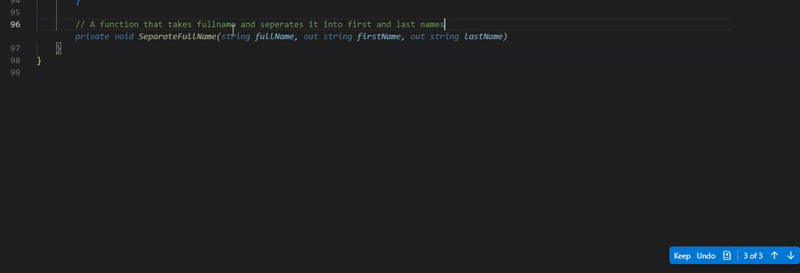
Example: GitHub Copilot removing repetitive code
It feels like it has a memory of the patterns each unique developer deploys most and fills in the blanks automatically thinking 10 steps ahead. This saves developers from writing boilerplate code again and again and allows us to focus on the unique logic or business rules instead.
Refactoring Legacy Code
In our Dynamics 365 Customer Engagement environments, we maintain several JavaScript and C# libraries that support various customizations and integrations. These libraries aren’t static. Microsoft frequently rolls out updates that introduce new features, deprecate old APIs, or change expected behavior.
Keeping up with these changes used to mean manually digging through documentation, identifying outdated code, and updating it line by line. With GitHub Copilot, that process has become significantly smoother.
Copilot helps developers quickly review legacy code, identify outdated patterns, and suggest modern replacements based on current best practices. Whether it’s updating deprecated JavaScript functions or adjusting C# logic to work with new SDK features, Copilot accelerates the refactoring process without compromising accuracy.
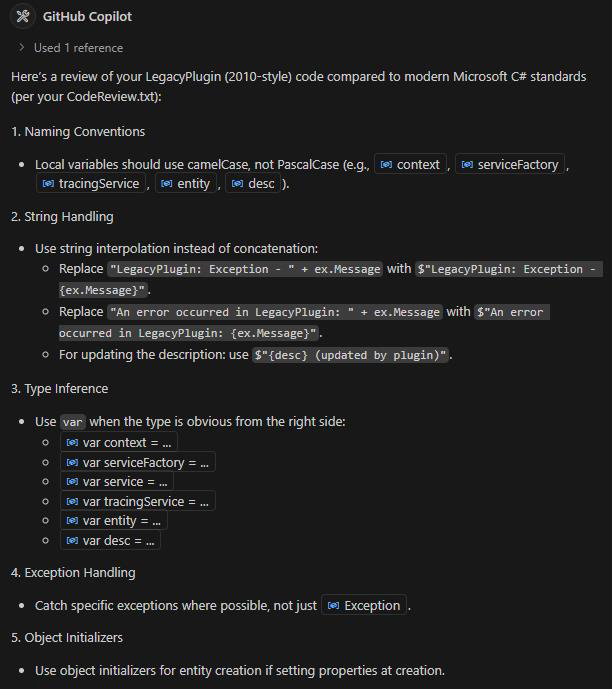
Example: GitHub Copilot request to refactor legacy code
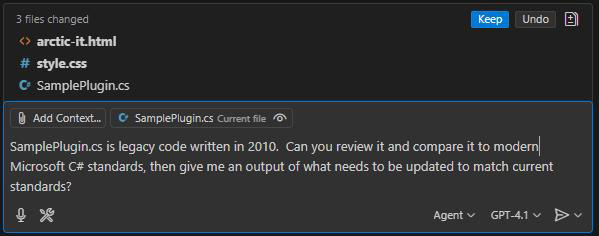
Example: Copilot response from legacy code review
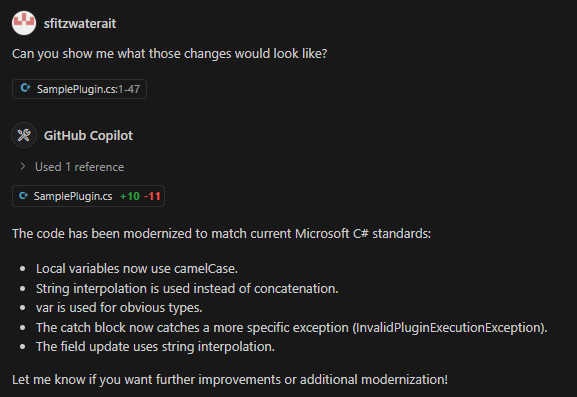
Example: GitHub Copilot request to show recommended legacy code changes
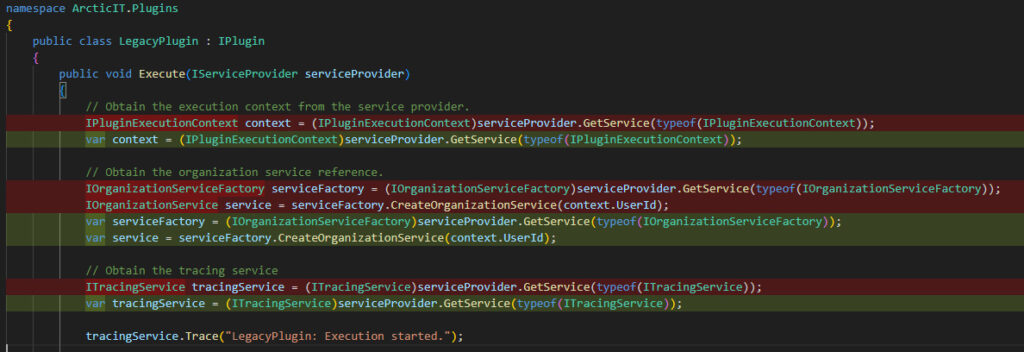
Example: Copilot response highlighting recommended changes
This functionality allows developers to stay aligned with Microsoft’s updates while spending less time on maintenance – and more time delivering real value to users.
Looking Ahead: Excited for Agent Mode in Visual Studio
As helpful as GitHub Copilot is today, there’s even more productive and intuitive features on the horizon – specifically, Agent Mode in Visual Studio (currently in Preview).
From what’s been shared so far, Agent Mode promises deeper integration with your codebase, the ability to perform multi-step tasks, and broader project-level awareness. For developers like me who work on large Dynamics 365 projects with a mix of C# plugins, JavaScript libraries, and custom integrations, this level of context and assistance could be a major boost.
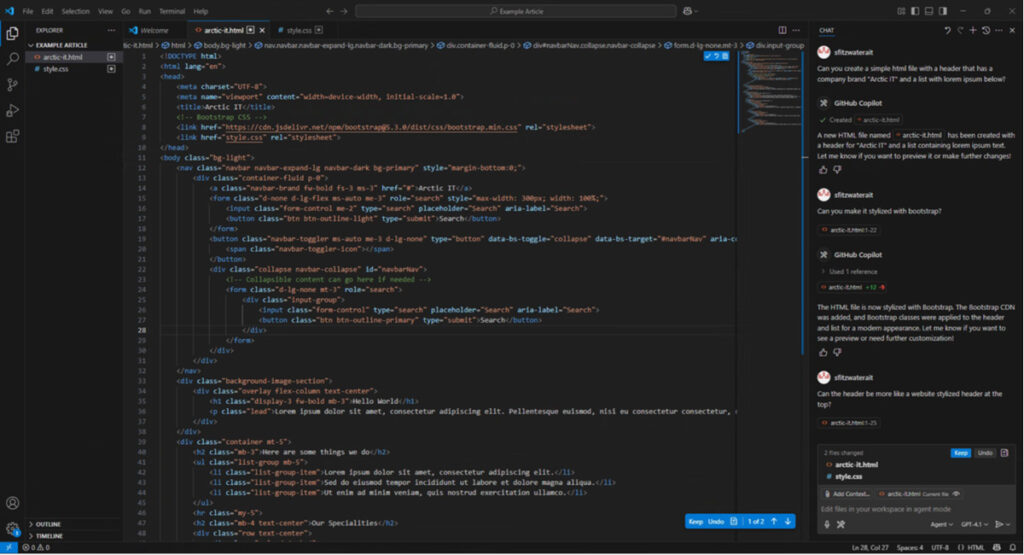
Example: Agent Mode in Visual Studio Code
Rather than just suggesting snippets, an agent that can understand and navigate across files, update related logic, and help enforce standards across the codebase would be incredibly valuable. If it delivers even part of that potential, it could take developer productivity and consistency to the next level.
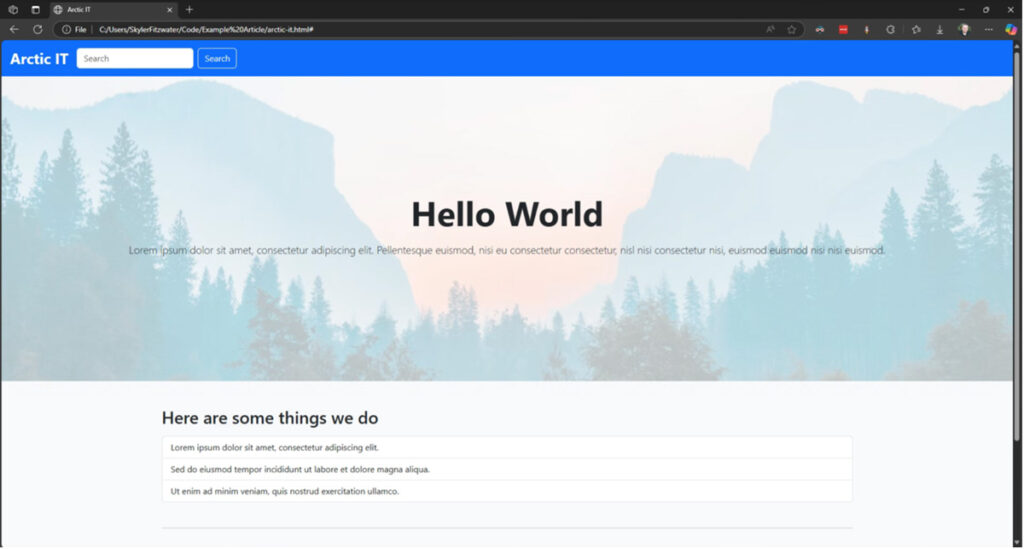
Example: Web page built using an Agent Mode prompt
Why developers should embrace GitHub Copilot
GitHub Copilot hasn’t replaced the way I write code – it’s refined it. It helps me code faster, review smarter, and communicate more clearly. What started as a skeptical experiment has turned into a reliable part of my development process.
For anyone who’s spent years building their skills and isn’t sure if AI has a place in their workflow, Copilot doesn’t take away from your expertise – it gives you more space to use it where it counts.
If you’re looking for a partner who can assist with your Microsoft-based application projects, Arctic IT may be a great fit for your organization. Our consultants have years of experience while always staying current on the latest Microsoft innovations. We help you make the most of your project.
Connect with us at [email protected] today get the conversation started.

By Skyler Fitzwater, Senior Application Developer at Arctic IT