Dynamics 365 AI for Sales
Microsoft has deeply invested in Artificial Intelligence (AI) throughout the Dynamics suite and, in my opinion, some of the most exciting AI capabilities lie within Dynamics 365 for Sales. The potential that these solutions bring to inform your team about key metrics, alerts, and other important insights will help set your business apart. Here are some of the cool features of Dynamics 365 AI for Sales:
Ask questions using Natural Language Q&A (preview feature)
Sometimes you need a quick answer and you don’t have time to search through different filters or reports to get it; queue Natural Language. This feature provides users with the ability to ask questions about data (using every day, normal language) and the system will provide an answer through a chart or graph.
Question: What are my sales by salesperson?
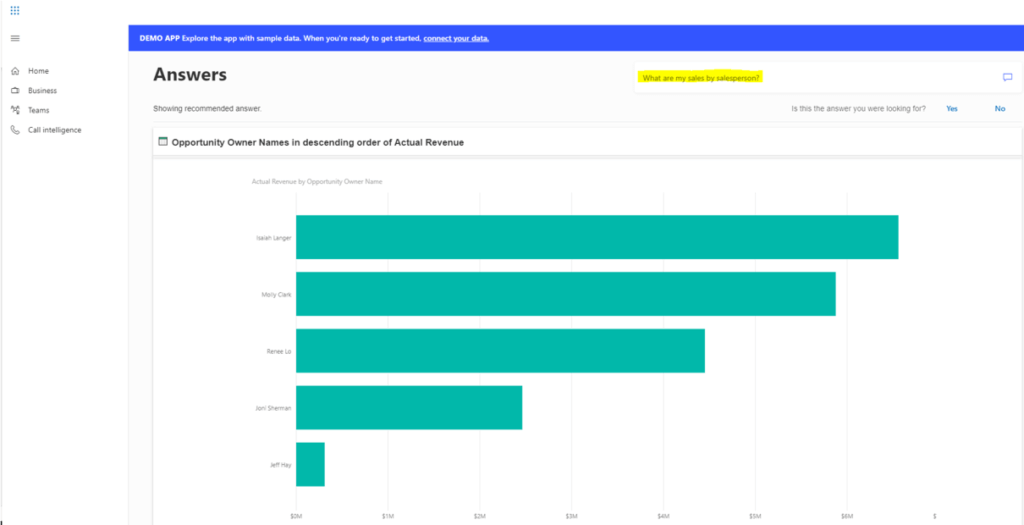
Embedded Intelligence – Relationship Assistant
Relationship Assistant is a feature that constantly scans communications to create “action cards” that are displayed in different dashboards and records throughout your system. Action cards provide your users with reminders of upcoming activities, makes recommendations on when to reach out to a contact, identifies emails that need a response, and alerts users to key milestones tied to opportunities (to mention a few)!
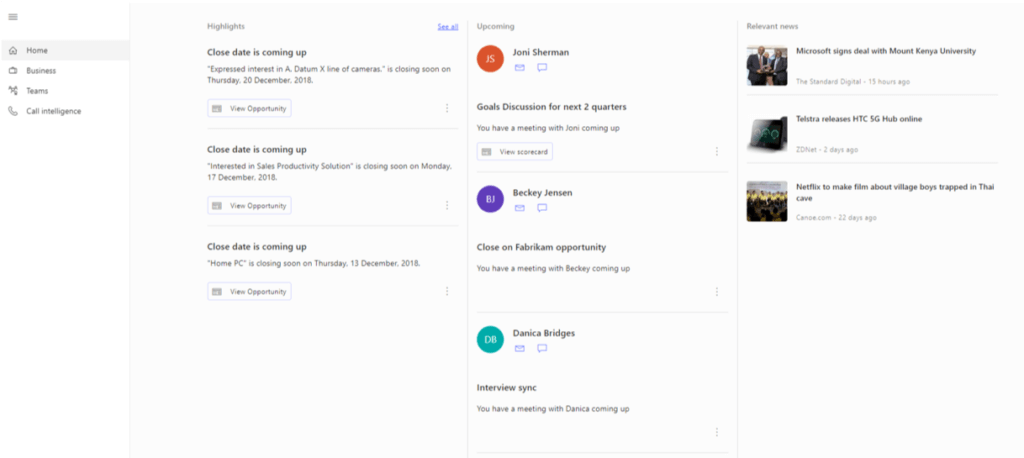
Embedded Intelligence – Email Engagement (preview feature)
Email engagement helps users to understand how their contacts are interacting with their emails. A few highlights of this feature include:
- Content templates – the system reviews open and reply rates of sent emails to help you build the perfect email template
- Follow feature – follow your email messages to see when a recipient opens the email, selects a URL, opens an attachment, or responds
- Scheduled emails – draft emails at your convenience and schedule them to be sent later (this feature even takes into consideration the recipients time zone to advise on an ideal delivery time)
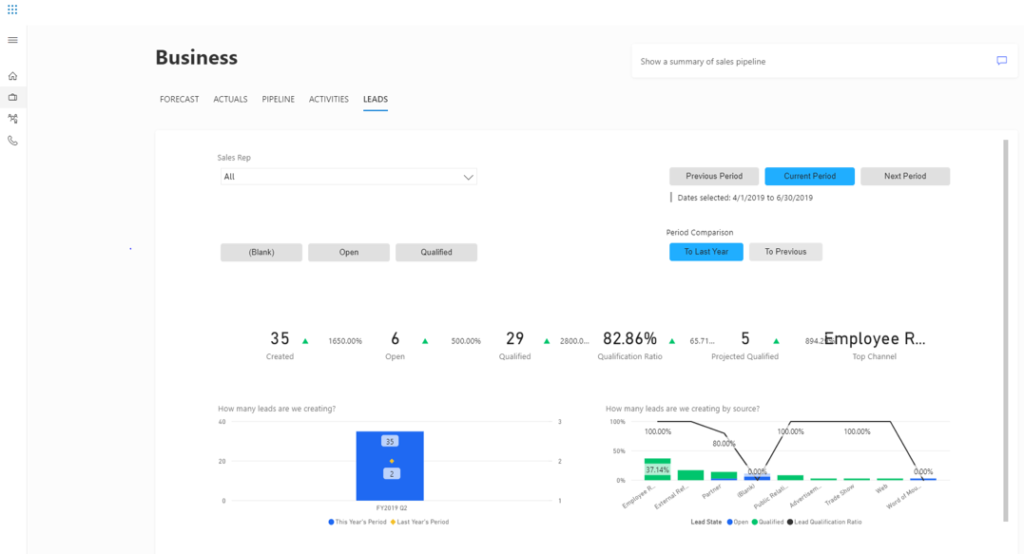
Power BI Visualizations
As fun as reading rows and columns of excel data can be, I think we can all agree that charts, graphs, and visualizations of data make a compelling story to help users better understand what is going on in their organization. Power BI visualizations and D365 AI for Sales delivers just that, with business and team reporting everyone can see what they need and dive deeper to analyze:
- Forecasted revenue
- Actual revenue
- Sales leaderboard
- Upcoming deals
- Potential Risks
- Activity from users and between clients
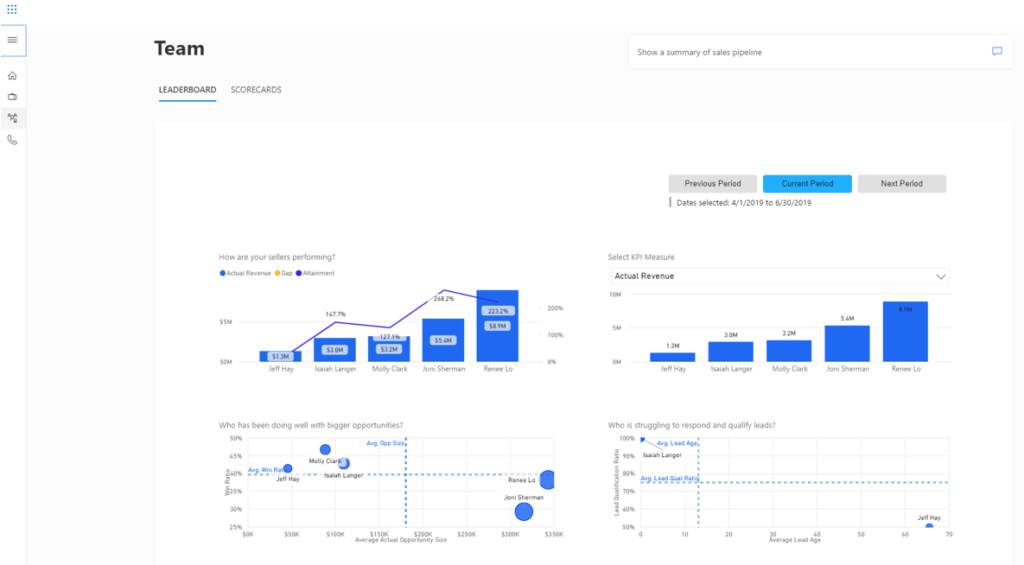
Call Intelligence (preview feature)
Call intelligence analyzes sales calls to provide you with a greater level of insight to your customers’ feelings, needs, and determine how your sales team is executing leads, opportunities, and maintaining relationships. The key performance indicators that this feature can afford are:
- Total calls recorded and duration
- Tracks keywords or if competitors are mentioned
- Insights into trends
- Sales Reps who have high customer satisfaction
- Sales Reps who might need assistance
- Customer sentiment
- Positive
- Negative
- Neutral
- Content
- Conversation style
- Timeline
- Average talking speed
- Pauses
- Longest customer interaction
- Talk to listen ratio
- Sentiment over time
- Call details
- Transcript
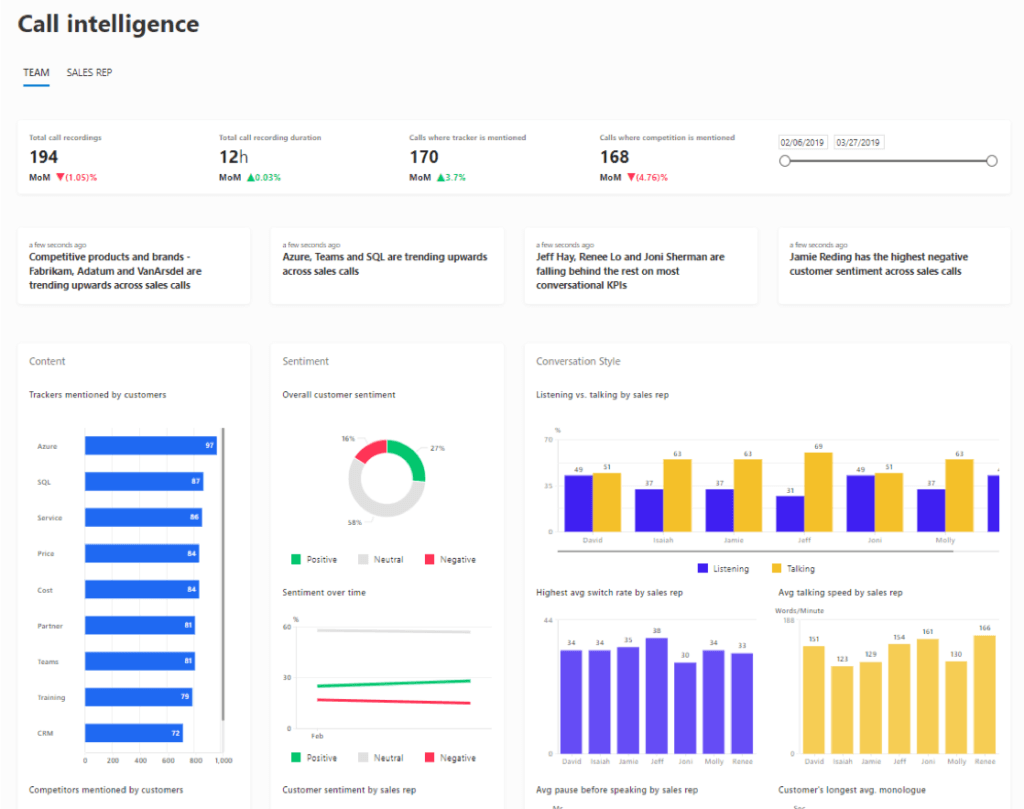
Predictive Lead and Opportunity Scoring
These features help to prioritize leads and opportunities using a machine learning scoring model. Predictive scoring helps determine the likelihood of a lead transitioning into an opportunity or an opportunity into an order. This allows users to focus their efforts on the leads and opportunities they are most likely to win. (Note: The example below showcases leads but the same can be applied to opportunities)
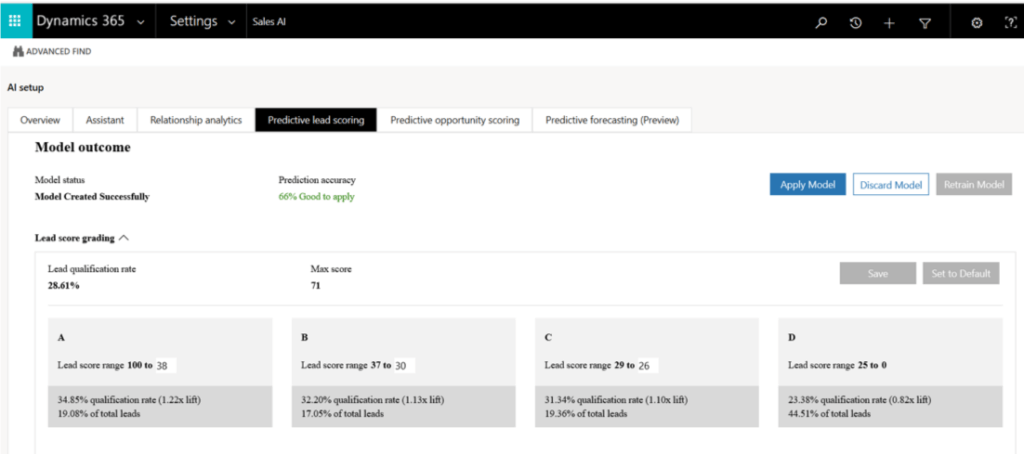
Once the model is applied you will be able to identify and filter by:
- Lead Score: Value of lead, the closer it is to 100 the better the chance it will convert
- Lead Score Trend: Identifies how the lead is trending (Declining, Improving, Not enough info, Steady)
Lead Grade: This is the same as the lead score, just represented through letter grade

Enable Sales AI
What you need:
- D365 Sales Insights License
- D365 Sales Administrator Role assigned
- Exchange email server is configured and enabled
- If you want to utilize LinkedIn data for Relationship analytics, the Linked solution needs to be installed
How to enable:
- Navigate to Settings > Sales AI
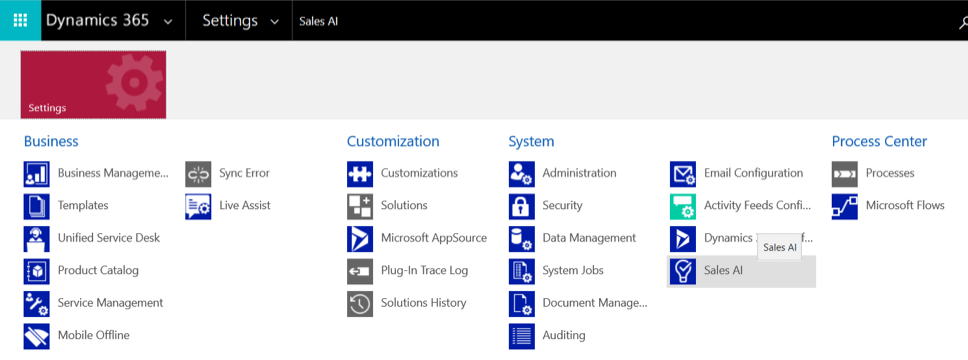
- Two areas you will need to accept:
- Embedded intelligence
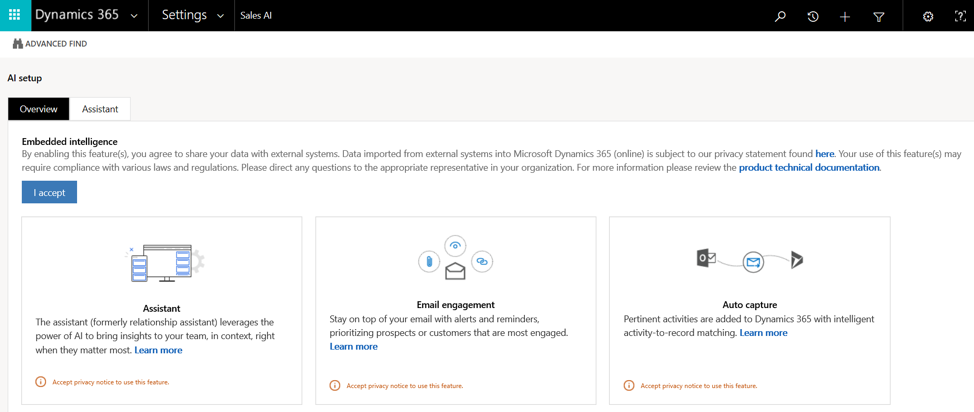
- Dynamics 365 AI for Sales
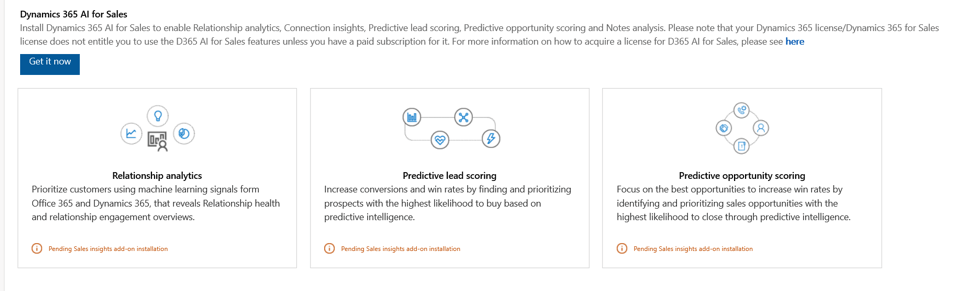
- Embedded intelligence
- Once these are accepted you will see a page with a status, once it is complete you can hit the button, “Go to Configuration”
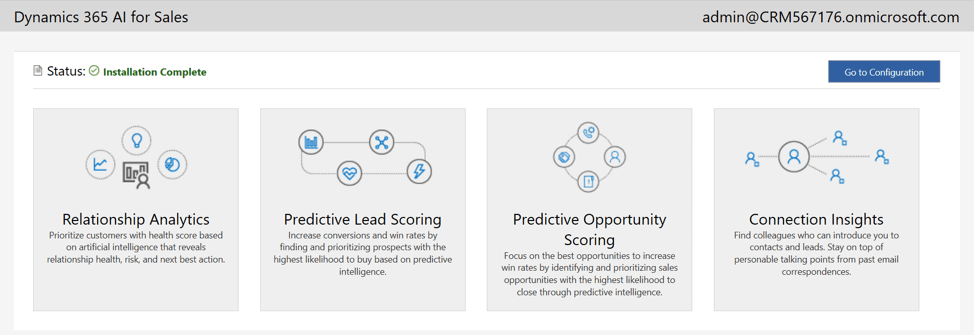
- The configuration page allows you to dive into each feature for additional set up or confirm that certain features are either enabled or disabled
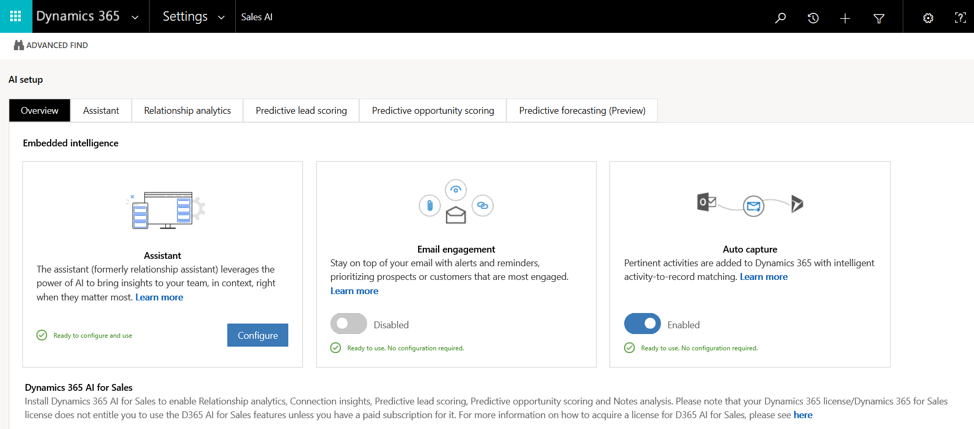
D365 AI for Sales will elevate your sales team by setting a clear priority, gaining and evaluating important metrics, and aiding your sales team with alerts and automation. Don’t put off this feature, enable D365 AI for Sales today.
Want to take a test drive of D365 AI for Sales? Try this Demo App. Or, join us for our next webinar Growing Revenue and Relationships, where we will highlight many of these features! https://register.gotowebinar.com/register/7787842359079997699
For questions, concerns, or assistance with D365 Sales AI, contact Arctic IT at [email protected].

