In consulting, we sometimes overthink the solution to our client’s questions. I recently had a request to add text to the bottom of a sales order invoice in Microsoft Dynamics GP regarding where to send payment. Of course I had all the usual questions:
- Will this need to print on “all” invoices?
- Are you using different formats for different things, blank form short form?
- Will this information need to be changed often?
- Do you use word templates? (topic for another time)
The answers to the first three questions came back yes! I started to review the options. Customize the report, use another form, deploy Templates and add the text in word and many more. Then it hit me, or well maybe the client said something that made me stop. “It’s just a comment, it can’t be that difficult”
Comment, that’s the solution!
Simplify your Sales Order Processing with this one simple solution
An often-overlooked option is to add comments to SOP Documents in order to print additional information on the document.
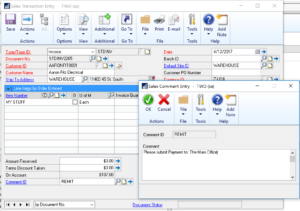
Which will print on the document without additional effort.
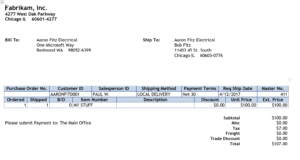
As an additional plus, default comments can be set for each SOP type used allowing for the text to be added without user intervention and be unique for different business needs.
Dynamics GP has many options available to provide solutions to simple as well as complex business needs.
By Kurt Quiggle, senior consultant with Arctic IT, https://arcticit.com/
Learn more ways to utilize Dynamics GP by contacting a Microsoft Partner like Arctic IT today.
