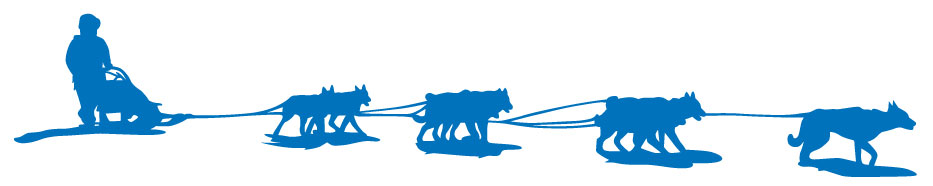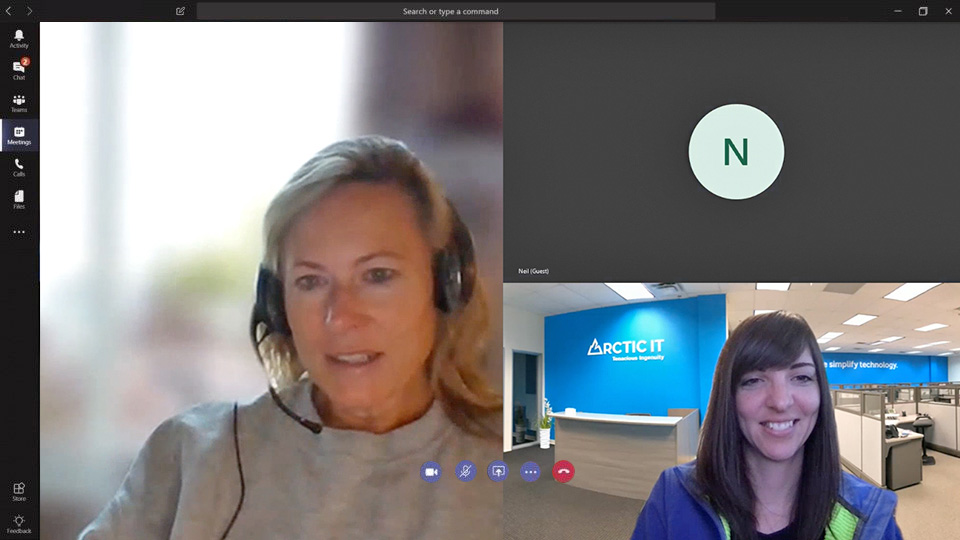Microsoft 365
ProductsMicrosoft Solutions Partner
Boost your workforce productivity and security with Microsoft 365.
When teams lack the technology to efficiently collaborate, productivity takes a hit. Microsoft 365 office tools like Microsoft Teams, SharePoint and OneDrive improve workflow by allowing teams to securely communicate and share documents from anywhere. Back your collaboration strategy with this powerful platform to speed up operations, enhance your security posture, and improve your bottom line.
Microsoft 365: Modern workplace technology with comprehensive cyber protection

Microsoft 365 Business Apps (Office 365)
Get desktop and online apps for Outlook, OneDrive, Word, Excel, PowerPoint, OneNote, SharePoint, Teams, and more – always on the latest version with automatic updates.
Windows 11
Bring your ideas to life on Windows 11* with an innovative operating system – always on the latest version with automated security patching and feature updates.
*Windows 11 upgrade rights included with Windows devices running Windows 7 Pro, Windows 8 Pro, or Windows 8.1 Pro
Mobility + Security
Secure your employees, data, and customer information with next generation email protection, MFA and Windows Hello, Windows Defender, BitLocker, Data Loss Prevention, Azure Information Protection and more.
Collaboration and productivity to get more done
With Microsoft 365, your team will boost productivity with real-time collaboration in Microsoft Teams and shared calendars with advanced email functionality in Outlook. It’s never been easier to chat, meet, and call via Teams integrated with the office applications you already love. Best of all – you can connect with your team anywhere, any time, on any device.

Powerful messaging in a shared workspace
Teams can be consolidated into one or more areas where ideas and information can be easily shared among members.

Business-grade security
Controls in Microsoft 365 Apps provide robust security for endpoints as well as administrative functions to control user access.

Calling and conferencing
Members can utilize the audio or video calling to bring together teams of any size at any location.

App integration
AppSource from Microsoft allows businesses to integrate third-party applications that enhance user experience.
Optimize document management with secure file access from anywhere
Microsoft SharePoint
Say goodbye to version control issues. Equip your staff with a centralized document management system that works inside and outside the organization, increasing efficiency in task completion.
Microsoft SharePoint interfaces with Microsoft 365 business apps (Word, Excel, PowerPoint, etc.) to organize and update your files in real-time. Give your users the ability to stay informed and accelerate business processes.

Microsoft OneDrive
Microsoft OneDrive is another great tool for file storage and sharing. Smaller teams can effectively collaborate with Microsoft 365 business apps and OneDrive storage to securely access files from anywhere.
OneDrive can also augment larger operations with additional cloud-based storage and interface with SharePoint and Teams.
Ready to take your business to the next level with Microsoft 365?
Microsoft’s continued commitment to innovation, backed by Arctic IT’s experience and expertise, means you can finally invest in modern technology with confidence. Our goal is to help you make decisions that make sense for your business, and that’s a promise.
Connect with us today to get the conversation started.
Key features of Microsoft SharePoint
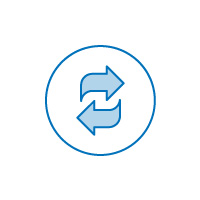
Intelligent information sharing
Portals can be configured around different user bases to share information necessary for any role.

Secure sensitive resources
Restrict access to confidential files for users in the “need to know” department and securely share with outside entities.

Enhance decision making with reporting
The Business Intelligence (BI) Center can consolidate information into dashboards that provide deep insight into team performance.

Stay on track with workflows
Improve project management with built-in workflow systems that visually structure tasks.
“MLCV selected Arctic IT as a partner to help take our corporate office to the Microsoft 365 cloud because of our experiences with them in the Dynamics GP and Dynamics CRM spaces. We continue to partner with Arctic IT because they understand our vision of providing business value through technology innovation.”
Run With Us®
Go with an IT partner you can trust. Depend on Arctic IT to deliver the latest in cloud business applications and technology solutions to meet your unique modernization needs. We value strong relationships, and we’re committed to driving innovation for you and your team.
Connect with us today to get started.