Microsoft Dynamic 365 Sales enables companies to build better relationships with customers and helps your team close deals faster with more consistency. Dynamic 365 Sales brings critical customer information and insights together, so your sales and business team can accelerate growth.
Let’s dive into how Dynamic 365 Sales can help you set and achieve new goals while allowing sales reps to stay connected wherever they are. Contact the Arctic IT team today to learn more about the benefits of using Dynamic 365 Sales.
How Can Dynamics 365 Sales Improve Your Sales?
A typical sales process includes repeatable steps that sellers follow to engage with a prospective customer from the early stage of awareness to closing a sale. You can achieve more consistent sales interactions by following the stages of the sales process, from creating a lead to closing the opportunity and recording the sale. You also end up with a more complete history that you can refer to later if you plan to work with your customer again in the future.
A key benefit of using Dynamics 365 Sales is the ability for you to “configure” the application to fit your organization’s sales process. This enables your team to consistency collect information from the lead as they inquire regarding your products/services to expedite the overall purchasing process.
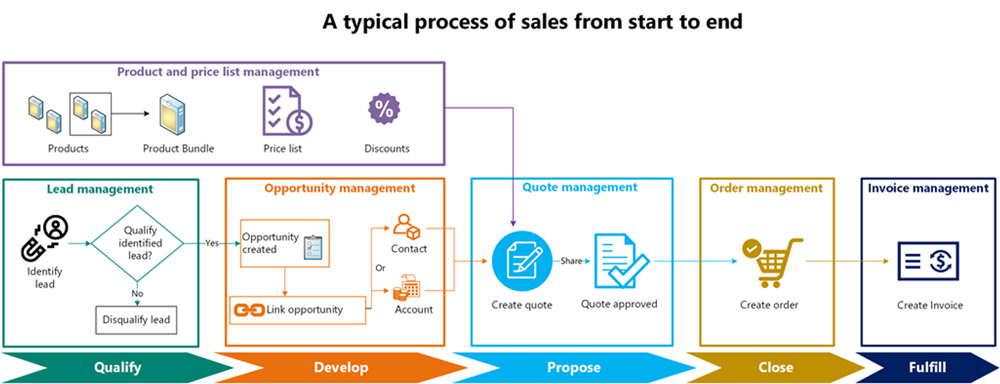
Image Source: Microsoft Learn
Dynamics 365 Sales is an intelligent cloud CRM solution that tracks the entire buyer journey, from new lead to opportunity close. This application is designed to help you manage, store, and track customer information to create deeper relationships with potential and existing customers. The sales data linked to your products and services offerings provides leadership insights into the business so they can adapt to changing customer demands.
Here are some additional ways Dynamics 365 Sales can streamline your business and improve sales.
Multi-channel customer collaboration
The way sales teams connect with new or existing customers has evolved in recent years. The use of voice, chat, video calls, and SMS text has become an expectation for on-site and remote staff to engage in the sales process. Dynamics 365 uses the power of Microsoft Teams, integrated to the Dynamics 365 Sales Hub application, to provide your staff with multiple communication options:
- Voice Calling – Microsoft Teams dialer, using Microsoft Teams Phone, helps you to be more productive and get work done effectively by calling customers directly from within the Dynamics 365 Sales app.
- Staff can make and receive Teams calls in Dynamics 365 Sales. When a call is received, a notification is displayed in the upper-right corner of the page. The caller’s name is automatically displayed when the phone number is associated with a record so you can personally address them; you can select the name in the notification to open the Contact record and make updates while on the call.
- Dynamics 365 Sales “Assistant” functionality keeps an eye on daily actions and communications. This tool helps you stay on top of most important actions with insight cards displayed prominently throughout the application to provide tailored and actionable insights. The assistant works by analyzing the data at its disposal and generating a collection of insight cards, each of which includes a message that summarizes the content of the card and presents a set of actions. The assistant sorts the cards by priority and filters them for your current context. Use the Sales Insights app to access the assistant in a variety of ways.
- Teams Meeting – An upcoming feature includes Microsoft Teams Meeting integration, which allows you to stay in the flow of work whether you’re in Dynamics 365 or Teams. Invite customers or prospects to the virtual Teams meeting, collect notes in the meeting, and update the Opportunity record with meeting results, activities, tasks, and next steps to keep everyone in the loop.
- Create and join Teams meetings directly from Dynamics 365.
- View and update Dynamics 365 records seamlessly in a Teams meeting.
- Capture notes and tasks seamlessly during a Teams meeting. Your notes and tasks automatically sync to Dynamics 365.
- Connected Chat – You can now engage in a Teams chat from within Sales Hub to conversate with team members in moving the sales process forward. While you’re working on a sales record, you can start a Teams chat and collaborate efficiently without switching context.
- SMS Text Messages – To evolve with changing customer expectations, sending and receiving text messages through SMS is an effective way for sellers to reach out to potential customers. Dynamics 365 Sales enables your sellers to send and receive SMS from customers through the text message feature. It’s fast, convenient, and allows for quick responses. Sellers can use SMS to stay in touch with their customers, by responding to questions or concerns, and providing updates and information on products and services. Dynamics 365 allows sellers to view their past communications in context without leaving the application or losing their view of their customers’ details.
- Email Engagement – Dynamics 365 Sales can automatically track customers’ interactions with your email messages. Emails can be sent in bulk or individually for a prospect, enabling tracking of the conversation on the Opportunity. You can use email templates to format the communication and view the performance of your email templates, including the reply rate, open rate, the number of times they’ve been used, and whether they’re recommended or not. You can also set up alerts to help you remember to follow up with your customers.
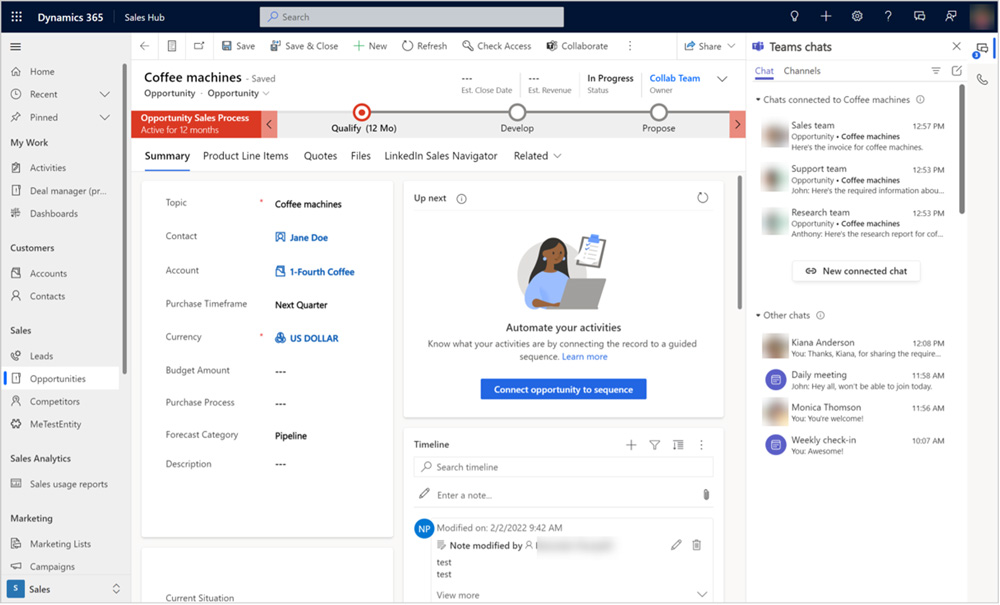
Image Source: Microsoft Learn
Seamless integration with Microsoft products
To increase the value of your Microsoft investment, Dynamics 365 Sales is natively integrated with other Microsoft products including:
- Microsoft Teams (as mentioned previously)
- Microsoft 365/Office 365 suite including Excel, Word, and Outlook
- Microsoft SharePoint online libraries
- Dynamics 365 apps such as Customer Service, Field Service, and Finance & Supply Chain Management
Your staff likely already uses many of these applications to send quotes, orders, and automated email confirmations or reminders, and track emails related to new or existing sales. You can easily connect with other applications in the Dynamics 365 ecosystem such as Customer Service, Field Service, and Finance for a more unified data experience.
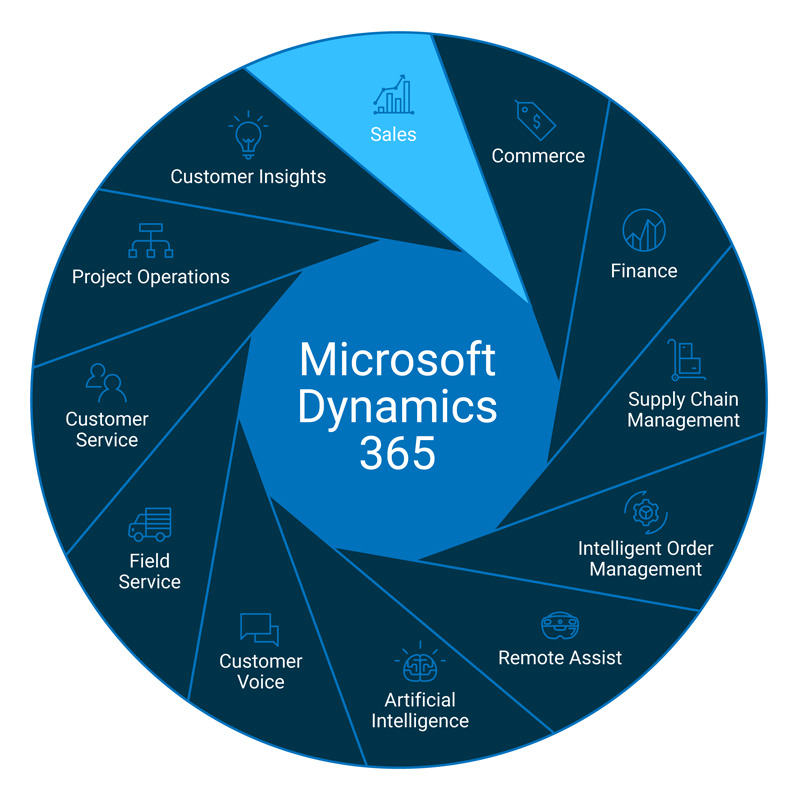
Sales mobility
Mobile apps help sellers build great customer relationships, stay up-to-date with important information, and respond to their customers faster while on-the-go. The Dynamics 365 Sales mobile app is optimized for core field seller scenarios to make use of the time that they spend on the road while traveling to meet customers. It provides the right data anywhere, anytime, and lets them log and share information quickly.
With the Dynamics 365 Sales mobile app, you can do the following (and much more):
- Plan your day: Before you start your day, you’ll want to see what it has in store. You can immediately see reminders about your customer meetings or insights for the day.
- Do post-meeting work: After you’re out of a meeting, you can quickly add notes, create contacts, and update data in relevant records. This enables the entire sales team to collaborate in real-time to drive additional sales and minimize the overall sales process time to close deals faster.
- Find required information and act accordingly: Easily find a contact you want to reach out to or locate the recent records you’ve worked on.
When you first open the Dynamics 365 Sales mobile app on your mobile device, you’ll see the home page. It provides high-level information on the meetings and insight cards that are specific to you. Typically, the home page displays the following kinds of information:
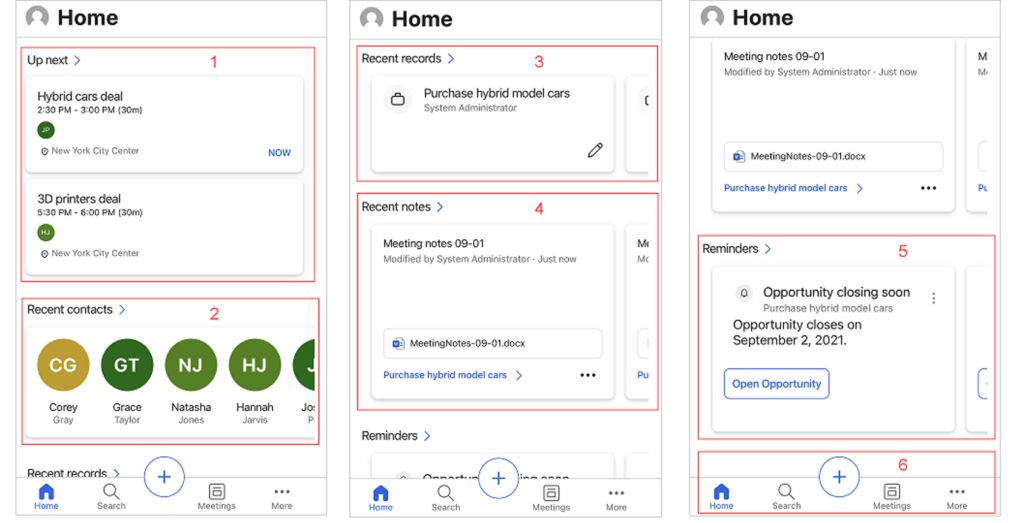
Image Source: Microsoft Learn
For sales staff with intermittent connectivity, the Dynamics 365 for mobile environment can be enabled for offline mode. This allows for updates without internet connection and syncs data to the system upon re-connection to Wi-Fi.
Real-time sales dashboards
Closing sales means knowing your customers’ needs, anticipating problems, and showing up on time. Dynamics 365 keeps your sales team focused on the most important opportunities with real-time sales dashboards that feature up-to-date charts, stats, and KPI graphics. Your team will have all the latest information they need to communicate with your customers no matter where they are in the sales process–which means better relationships and ultimately customer loyalty.
Dynamics 365 Sales includes prebuilt dashboards for visual insights on daily work-related sales numbers, such as the activities you’re working on, your sales pipeline, and your open opportunities and leads. Sales reps or managers can use the out-of-the-box Sales Pipeline chart to visualize the revenue for an opportunity based on each pipeline phase.
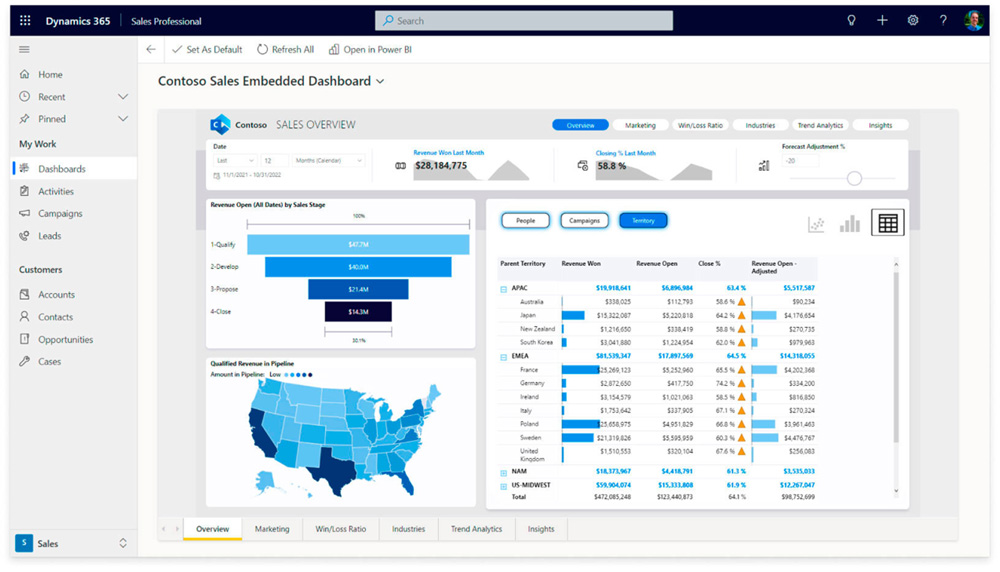
Image Source: Microsoft Power BI and Dynamics
The dashboards provide role-specific lists and charts to enable the team to manage the most important opportunities. Your sales team can focus their efforts on the highest priority or highest probability of closing allowing staff to adjust the dashboard to fit their needs. The dashboards also include charts that show important financial data, such as estimated versus actual revenue by month.
Sales AI copilot
Perhaps the most exciting feature is the launch of the new Microsoft Sales Copilot for Dynamics 365. Copilot, formerly Viva Sales, is an AI assistant that helps sales teams be more productive and efficient in their daily work. It has a chat interface that sellers can use to get a quick summary of their opportunity and lead records, catch up on recent changes to their records, prepare for meetings, and read the latest news about their accounts. Copilot helps eliminate manual data entry for the sales rep using automated data capture. This not only ensures details are captured during a customer interaction but also saves time for the seller, allowing them to focus more on sales tactics.Copilot can display Dynamics 365 Sales data across Microsoft 365 productivity apps in useful and meaningful ways. With contacts, opportunities, leads, and accounts at their fingertips, sellers can move deals forward, make better decisions, and collaborate with others in Outlook and Teams. By enabling Copilot during Teams meetings, sellers can:
- Access the Sales Copilot app.
- View the connected Sales record.
- Edit the connected Sales record.
- Copy a link to the connected Sales record.
- Open the connected record details in Sales.
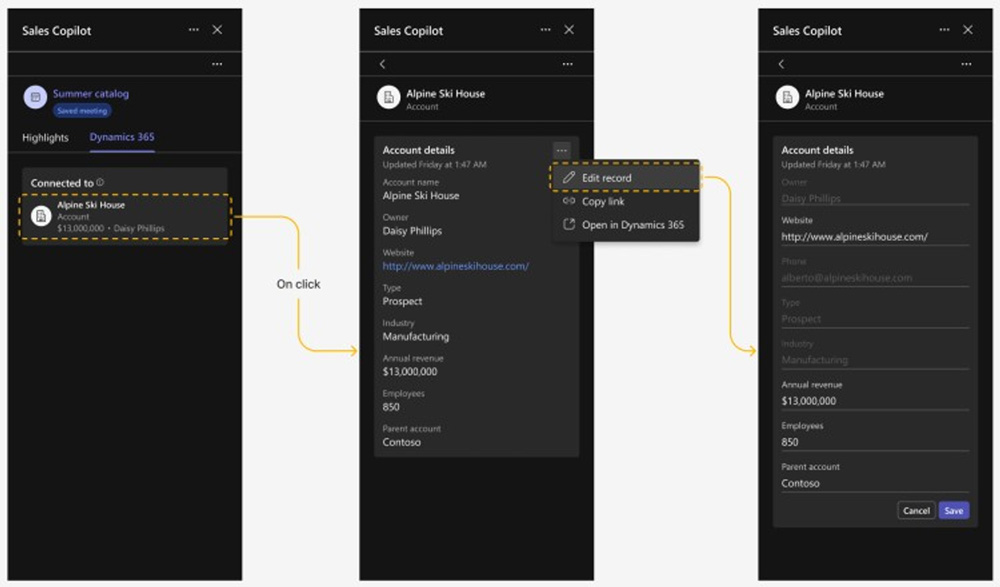
Image Source: Microsoft Learn
Copilot is also available as an add-in in Outlook and an integrated app in Teams, allowing you to capture, access, and update your customer account data in the apps you use every day. The add-in and Teams app have generative AI capabilities such as record summarization and email content generation.
LinkedIn Sales Navigator connector
With Microsoft Relationship Sales, you can sync your LinkedIn Sales Navigator data with Dynamics 365 Sales for more accurate and up-to-date customer information. This helps sales reps to better personalize their interactions and record activities effectively with automated tracking. With access to over 800+ million members on LinkedIn, you can save target accounts, leads, and contacts into Sales Navigator right from the Dynamics 365 Sales app.
Still Have Questions? We Have Answers.
Ready to learn more about what Dynamics 365 Sales can do for your organization? Contact the experts at Arctic IT to learn more about how Dynamics 365 CRM can help you improve customer relationships and streamline sales.

By Bryan Schmidt, Principal Solution Architect CRM and Power Apps at Arctic IT

