The strength of the Microsoft cloud is in the six Microsoft cloud services: Microsoft 365, Azure, Dynamics 365, Power Platform and Dataverse, Microsoft Fabric, and Security. When these tools are used together, and to their full potential, they offer remarkable results.
Microsoft Cloud Services: The Cloud Defined
In layman’s terms, a “cloud” denotes solutions or data stored and accessed on the web without the need for on-premises servers. Different cloud platforms deliver different advantages to help you conquer a wide variety of issues. Microsoft clouds provide a vast assortment of products that help people run their businesses:
- Data storage solutions
- Business applications
- Security solutions and more
Microsoft is one of the world’s largest technology companies, offering a range of products and services used by businesses of all sizes. The six facets of Microsoft cloud services are:
- Microsoft Azure (infrastructure)
- Dynamics 365 (business applications)
- Microsoft 365 (modern work applications)
- Power Platform and Dataverse (digital and app innovation)
- Microsoft Fabric (data analytics and AI)
- Microsoft Security (security services)
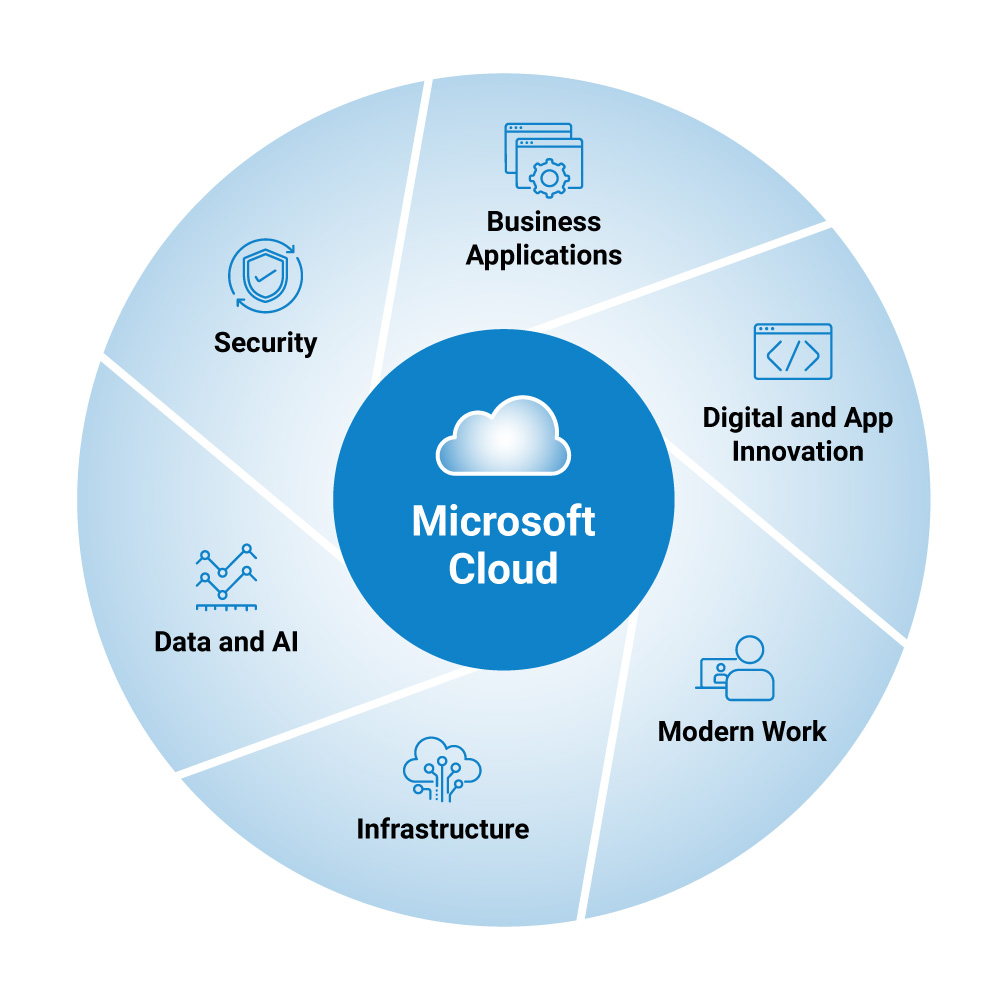
When combined, these products provide businesses with a powerful suite of tools that can help them streamline their operations, improve productivity, and achieve their goals. If you’re wondering which facets can best cater to your needs, here is a breakdown of the six services of the Microsoft cloud and how they are useful.

1. Business Applications Cloud Services
The Business Applications arm of the Microsoft Cloud, Dynamics 365, offers an assortment of intelligent business applications that aid businesses and government organizations in executing and organizing their financial responsibilities, sales processes, and customer service tasks. Dynamics 365 centrally connects team members from across your organization, so users can use standardized business applications that include streamlined workflows and retrieve data from a single source. The platform generates AI-powered predictive insights, so leadership can observe company performance from the micro and macro levels. Simplifying business processes is what every organization tries to improve upon. Dynamics 365 offers a range of applications that can help businesses automate manual processes and develop efficient operations:
- Finance
- Supply Chain Management
- Business Central
- Customer Service
- Sales
- Marketing
- Field Service
- Project Operations
- Human Resources, and more
For example, Dynamics 365 Finance can help businesses manage financials, supply chain, and manufacturing operations, while Dynamics 365 for Sales can help manage sales leads, opportunities, and customer relationships.
Microsoft Dynamics Benefits
Organizations who seek consistency in business processes can significantly benefit from a platform like Dynamics 365. When the data and processes are linked, productivity increases. In addition, Dynamics 365 offers these advantages:
- Highly configurable: Tailor Dynamics 365 to your unique business needs. You can create workflows, automate processes, and manage your data in a way that works best for you.
- Mobile work: With your business applications in the cloud, you can work anywhere, any time, on any device with a secure internet connection.
- Modern interface: Gain the same familiar user experience you already know and love with other Microsoft applications.
- Ease of collaboration: Dynamics 365 integrates seamlessly with other Microsoft products, such as Microsoft 365 (Office 365) apps and Power BI. This allows your team to access all your tools in one place, making it easier to collaborate and be productive.
- Always on the latest version: Dynamics 365 applications are offered as a software-as-a-service (SaaS) subscription, so you’ll always stay up to date on the latest features and innovations as they are released.
- Security and compliance: Automated security updates are pushed out regularly. The Dynamics 365 platform meets industry privacy and security policies and maintains compliance certification to ISO-27001, ISO-27018, and WCAG standards.

2. Digital and App Innovation Cloud Services
The Digital and App Innovation facet of Microsoft cloud services is called the Microsoft Power Platform. With the Power Platform, you can build low-code/no-code apps and solutions that integrate with the entire Microsoft cloud platform of solutions. The Power Platform includes products such as
- Power Apps: Create sophisticated apps on the fly for any business use case.
- Power Automate: Build automated workflows that help you do more with less.
- Power BI: Improve decision-making with advanced business analytics.
- Power Pages: Build a portal to interact directly with your consumers/constituents.
- Power Virtual Agents: Deploy an intelligent chatbot to help your website visitors get the answers they need more efficiently.
- Dataverse: Centralize your data in one secure, open environment.
- Dataflows: Transform your data via dataflows that connect with data sources in Power BI, Power Apps, and more.
- AI Builder: Connect your Power Platform services with AI to quickly process, analyze, and classify your data and make predictions.
The low-code/no-code application building capabilities in Power Platform are a game-changer for solving real-world problems. Power Apps allows you to stand up an application in minutes by simply connecting a data source and selecting a pre-built template. With a drag-and-drop field editor, it’s never been easier to develop custom business apps. The apps you build are then accessible on your approved mobile device using the Power Apps app – available in the App Store and Google Play. Once you’ve built your app, you can use Power Automate to create workflows from app actions. For example, if a form submission is generated within the app, you can trigger an email notification and/or automate a document approval action for the individual responsible for processing the submission.
The Power Platform runs on a centralized database known as Dataverse. Dataverse is a dynamic, open-source web application that allows users to store data in a secure environment. Because everything in the Power Platform is connected to Dataverse, it is easy to query data and visualize analytics using Power BI dashboards.
Microsoft Power Platform Benefits
With the Power Platform, you get a toolset that allows you to build business applications and reports with speed and flexibility. You can create databases and workflows via low-code tools in just a few clicks (meaning you don’t need to be an expert to build an application). Here are some of the main benefits of the Microsoft Power Platform:
- Low-code application platform (LCAP): The Power Platform offers a low-code approach to application development, which means you need little or no coding experience to create powerful applications. This reduces reliance on professional developers.
- Rapid app development: With Power Apps, you can quickly build and deploy custom applications using pre-built templates, drag-and-drop interfaces, and reusable components. This significantly reduces the time and effort required to develop applications, leading to faster time-to-market.
- Integration capabilities: The Power Platform provides seamless integration with various Microsoft services and third-party applications. It can connect to a wide range of data sources, such as Microsoft 365 (Office 365), Dynamics 365, Azure, SharePoint, SQL Server, and many others. Use integrations to leverage existing data and systems and consolidate disparate information for comprehensive insights.
- Workflow automation: Power Automate enables users to automate repetitive tasks and business processes. It offers a visual designer with a large library of connectors, allowing you to create workflows that integrate with various applications and services. Workflow automation saves time and reduces errors.
- Advanced data visualization and analytics: With Power BI’s data visualization and analytics capabilities, you can connect to different data sources, create interactive dashboards, build reports, and gain insights through visual representations of data. Power BI helps organizations make informed decisions and uncover hidden patterns or trends.
- AI-driven chatbots: Power Virtual Agents enables the creation of AI-driven chatbots without extensive coding knowledge. You can build and deploy chatbots that interact with users, provide automated responses, and perform tasks based on natural language processing (NLP) capabilities. This helps enhance customer service and support operations.
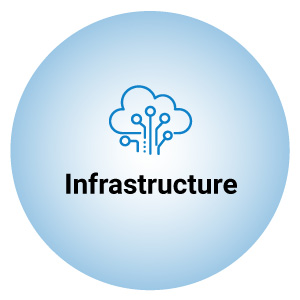
3. Infrastructure Cloud Services
Microsoft Azure is the Infrastructure layer of the Microsoft cloud. Think of Azure as your virtual file cabinet, but with superpowers. For most organizations, data storage and a dependable backup of materials are crucial. Azure not only offers fundamental storage, but it also provides computing and networking resources. Practically anything you can develop and host on a local on-premises server, you can put it in the Azure cloud. No more maintaining, updating, and managing hardware because Azure will have you building, managing, and deploying applications that are hosted in secure data centers. Some of the most popular Azure services are
- Virtual Machines (VMs): VMs are one of the most commonly used services in Azure. Organizations can add or remove VMs as needed, only paying for what they use including scaling of services as daily demand rises and falls.
- Azure Container Instances (ACI): ACI offers the fastest and simplest way to deploy services without having to manage any virtual machines and without having to adopt a higher-level service. It is a PaaS offering that allows developers to deploy containers without needing to deal with the underlying infrastructure. This service is designed to help developers create applications that can scale and be agile, with the flexibility and security provided by Azure. Developers can schedule both Linux and Windows containers in addition to compute instances for your Azure Service Fabric clusters, which are used to run distributed systems at high scale.
- Azure Functions: Functions is a serverless-compute service that allows you to run your code without having to provision or manage infrastructure. Only pay for the compute time you consume each period.
- Azure SQL Database: With this fully managed relational database service, costs are based on the size of the database and the amount of compute used, providing flexibility and scalability for a variety of applications.
- Azure Storage: This service provides scalable, secure, and performance-efficient storage. Azure Storage assesses the quantity of requests made and data transfer costs.
Microsoft Azure Benefits
Azure reduces dependency on on-premises servers to improve resource flexibility, availability, and security. Organization IT leadership strives to reduce maintenance with limited staff availability. Azure enables your IT staff to quickly react to change and scale resources as the organization grows. An organization looking to enhance its online applications and modernize its IT infrastructure will benefit from migrating to this cost-effective platform. The major game-changers of Azure services include
- Pay-as-you-go pricing model: Azure allows users to only pay for the resources they consume, with no upfront costs or long-term commitments required. This model can significantly reduce the total cost of ownership to provide organization IT resources and reduce staff workload to maintain infrastructure.
- Continuously evolving: Azure is constantly introducing new services, features, and updates to stay at the forefront of cloud computing and enable organizations to innovate faster. It provides cutting-edge technologies to help you improve business processes, such as
- Analytics and enterprise data integration
- Security and identity
- Integration and API management
- AI and machine learning
- Internet of Things (IoT)
- Management and governance
- Hybrid and multicloud
- DevOps and developer tools, and more
- Rapid scalability and adaptability: Unlike hardware investments that lock you in, with Azure you can be nimble. Azure offers virtual machines, containers, and serverless computing, so organizations can quickly adapt to varying workloads and demand spikes. Couple this with highly available services with built-in service recovery to keep your business up and running.
- Security services: The platform provides cutting edge methods to improve application, data, network, user, and compute resource security. With capabilities to bridge your current identity and security resources with available cloud services, Azure provides a natural migration path as you move applications and resources to your cloud environments. Security services are configurable to meet your current, and future, application and data security requirements with the power of Microsoft to protect your organization’s most important assets.
- Meets compliance standards: To help you meet your own compliance obligations across regulated industries and markets worldwide, Azure maintains the largest compliance portfolio in the industry – both in terms of breadth (total number of offerings), as well as depth of services. Azure cloud environments are available in either Azure Commercial (the public cloud) or Azure Government for U.S. government and tribal organizations. Compliance offerings are grouped by industry and U.S. government as well as global/regional offerings. Azure compliance certificates and audit reports state clearly which cloud services are in scope for independent third-party audits. Different audits may have different online services in audit scope. Highlighted compliance offerings include:
- FedRAMP: The Federal Risk and Authorization Management Program is a government-wide program that provides a standardized approach to security assessment, authorization, and continuous monitoring for cloud products and services. It is based on NIST SP 800-53 controls.
- ISO 27001: ISO 27001 is an international standard on how to manage information security. It details requirements for establishing, implementing, maintaining, and continually improving an information security management system (ISMS).
- HIPAA/HITECH: The Health Insurance Portability and Accountability Act (HIPAA) and Health Information Technology for Economic and Clinical Health (HITECH) Act are U.S. legislations that provide data privacy and security provisions for safeguarding medical information. Azure offers a BAA (Business Associate Agreement), allowing Azure to be used for storing and processing Protected Health Information.
- SOC 1, SOC 2, SOC 3: Service Organization Controls (SOC) are a series of accounting standards that measure the control of financial information for a service organization. They are covered under both SSAE 16 and ISAE 3402 professional standards.
- FERPA: The Family Educational Rights and Privacy Act is a federal law that protects the privacy of student education records.
- CJIS: The Criminal Justice Information Services Division is a division of the United States Federal Bureau of Investigation (FBI). The CJIS Security Policy outlines the security precautions that must be taken to protect sensitive information gathered by local, state, and federal criminal justice and law enforcement agencies.
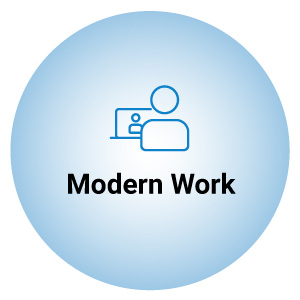
4. Modern Work Cloud Services
The Modern Work facet of the Microsoft cloud centers around Microsoft 365. Microsoft 365 is a suite of productivity tools that includes Office 365, Windows 10 and 11, and enterprise mobility and security. This suite provides your employees with everything they need to be productive and secure, no matter where they work. Microsoft 365 includes tools for communication, collaboration, and productivity, such as
- Microsoft Teams
- Word
- Excel
- PowerPoint
- Outlook
- OneNote
- OneDrive
- SharePoint
- And more…
It also includes advanced security features that can help businesses protect their data and devices.
Microsoft 365 Benefits
Everybody can gain from using Microsoft 365. Whether you’re a business owner giving a presentation or a student writing a paper, Microsoft 365 is a user-friendly cloud service. Microsoft 365 is your go-to collaboration and productivity suite of applications. Check out these features:
- Access: Microsoft 365 offers access to applications such as Word, Excel, PowerPoint, Outlook, OneNote, and Teams, among others. These applications are designed to help users create, edit, and share documents, spreadsheets, presentations, and other files.
- Collaboration: Microsoft 365 makes it easy for teams to collaborate on projects in real-time. Users can work together on documents, share files, and communicate using Teams.
- Cloud-based storage: Microsoft 365 provides users with cloud-based storage through OneDrive and SharePoint, which allows users to store and access files from anywhere with an internet connection.
- Security: Microsoft 365 includes built-in security features, such as data encryption, multi-factor authentication, and advanced threat protection. These features help protect user data and keep it secure.
- Automatic updates: Microsoft 365 is regularly updated with new features and security patches. These updates are automatically applied, which helps ensure that users always have access to the latest tools and security features.
- Device Flexibility: Microsoft 365 is used on a variety of devices, including desktops, laptops, tablets, and smartphones. This makes it easy for users to work from anywhere, using the device that is most convenient for them. Gone are the days of upgrading your desktop operating system (OS). Using Microsoft 365 ensures every desktop device is on the latest platform OS.
Microsoft 365 is a powerful suite of tools that offers a recipe for success in business. It helps users be more productive, collaborate more effectively, and keep their data secure.

5. Data and AI Cloud Services
The latest branch of the Microsoft cloud services for Data and AI is called Microsoft Fabric. Microsoft Fabric, offered as a SaaS solution, is a unified data and analytics platform that offers end to end solutions for data lakes, data engineering and integration, real-time analytics, business intelligence, and more. Easily connect and shape your data with services such as
- Data Factory
- Data Activator
- Synapse Data Engineering
- Synapse Data Warehouse
- Synapse Data Science
- Synapse Real-Time Analytics
- Power BI
Data Factory, the heart of the solution, is a service that can orchestrate and operationalize processes to refine enormous stores of raw data into actionable business insights. Data Factory is a managed cloud service that’s built for complex hybrid extract-transform-load (ETL), extract-load-transform (ELT), and data integration projects. This platform service allows you to create data-driven workflows for orchestrating data movement and transforming data at scale. Using Data Factory, you can create and schedule data-driven workflows, called pipelines, that can ingest data from disparate data stores. You can also build complex ETL processes that transform data visually with data flows or by using compute services such as Azure HDInsight Hadoop, Azure Databricks, and Azure SQL Database.
OneLake, the data foundation for Microsoft Fabric, enables users’ organization-wide to work succinctly together from a single set of data. OneLake is a SaaS, multi-cloud data lake that is built-in and automatically available to every Fabric tenant. All Fabric workloads are automatically wired into OneLake, just like all Microsoft 365 applications are wired into OneDrive. Data is organized in an intuitive data hub and automatically indexed for discovery, sharing, governance, and compliance. OneLake serves developers, business analysts, and business users alike, helping eliminate pervasive and chaotic data silos created by different developers provisioning and configuring their own isolated storage accounts. Instead, OneLake provides a single, unified storage system for your staff, where discovery and sharing of data are easy with policy and security settings enforced centrally.
Microsoft Fabric Benefits
With Microsoft Fabric, you no longer need disparate analytics services from multiple vendors. Advantages of Microsoft Fabric include
- Master one copy of your data: With more than 100 connectors, you can connect all your on-premises and cloud-based data sources together as a single set.
- Transform and analyze data at scale: Within a OneLake tenant, you can create however many workspaces you need to organize various data items, such as lakehouses and warehouses. All file types are supported, so the possibilities are virtually endless.
- Unleash the power of AI: With Microsoft Fabric Copilot, users can use natural language prompts to create dataflows, generate code, and visualize results.
- Create engaging reports with data: Deploy Power BI to build insightful visualizations that help you discover and communicate key insights.

6. Security Cloud Services
Security is the final, but perhaps most important, facet of the Microsoft cloud services ecosystem. Organizations face an ever-expanding architecture of disparate technologies that broaden their threat landscape. As a result, security teams continue to be stretched thinner every day. That’s why Microsoft has developed security tools such as Azure Active Directory, Microsoft Sentinel, Microsoft Defender, and Microsoft Purview to help consolidate data and protect your organization from point A to Z.
Azure Active Directory (Azure AD) is an identity management directory that provides users with a single sign-on (SSO) to securely access your organization’s primary office applications and programs. The identities are protected by advanced capabilities to detect and prevent identity-based security threats, including multi-factor authentication (MFA). MFA adds an additional layer of authentication by requiring additional verification factors such as a phone call, text message, or mobile app notification. It helps prevent unauthorized access even if user credentials are compromised.
Microsoft Sentinel (formerly Azure Sentinel) is Microsoft’s cloud-native enterprise security solution that combines security information and event management (SIEM) with security orchestration automation and response (SOAR). Sentinel allows you to connect your security data sources enterprise-wide, no matter the system or cloud source, and roll them into one management and reporting platform. The platform uses consolidated data to normalize, analyze, and correlate it into specified incidents, so you can respond faster. The data is displayed via an admin portal where users can perform advanced threat protection, configure automated incident response, and hunt proactively for threats.
Sentinel is natively integrated with the Microsoft Defender product suite, which is a robust set of security services available for Microsoft 365, Windows, cloud, IoT, and threat intelligence. Defender’s cross-domain threat protection is designed to help you prevent, detect, investigate, and respond to cyber threats as they occur. You can enable Microsoft Defender across all layers of Microsoft 365 including
- Office 365
- Cloud Apps
- Endpoints
- Identity
- Vulnerability Management
When it comes to proactively securing data and meeting regulatory compliance, that’s where Microsoft Purview comes into play. Microsoft Purview (formerly Azure Purview + Microsoft Security) offers information protection, data governance, risk management, and compliance solutions that give you control over the security levers and policies that govern your data. Recent innovations with AI allow you to monitor users’ behavior and assign them to tailored risk levels – from Minor Risk to Elevated Risk. Low-risk users will have more freedom, while high-risk users will have more preventative controls applied. Over time, risk levels will automatically adapt based on your users’ actions. This helps reduce alert fatigue for your security team and saves time from having to identify the true risk.
Microsoft Security Benefits
The power behind Azure AD, Microsoft Sentinel, and Microsoft Defender comes with their capability to connect your entire solution architecture, even the systems which are not Microsoft products and services. With the ability to defend your data and respond to threats at scale, these tools enable your security team to protect more with less effort. Microsoft Purview provides a defense in-depth approach to help you manage risk across your organization. Ways you can proactively secure your data include
- Identify your data landscape: Microsoft Purview allows you to visualize and manage your end-to-end data and assets estate in a single dashboard.
- Protect sensitive data: Label and classify your data. Then, apply security and data protection/retention policies, like rights management, multi-factor authentication, and encryption, to help you gain insights on how it’s being used.
- Manage risks: Internal risk increases exponentially year over year. Use the tool to identify risky behavior from any application, such as Outlook and Teams, so your security team can take immediate action.
- Prevent data loss: Set access controls and policies in place to prevent specified actions involving your data, like unauthorized data leakage outside the organization. You can use the built-in migration assistant to migrate existing DLP policies into Microsoft Purview.
- Govern your data lifecycle: Take a proactive approach to data governance and ensure it is responsibly democratized to the proper end users.
Microsoft’s cloud security capabilities span way more than can be covered in this article, but hopefully this gives you an idea of the technology that is available.
Microsoft Cloud Services Support When You Need It
At Arctic IT, our Microsoft cloud services experts can assist you in using these six cloud services effectively to help perfect your customer experience, enhance operational productivity, and grow your capabilities in the digital cloud world. Contact us today if you want to find out more about how Microsoft Cloud services can be beneficial to you. We look forward to helping you get the most out of your Microsoft Cloud subscriptions.

By Phillip Jackson, Chief Information Officer at Arctic IT

