Your organization’s IT department (along with everyone in your organization) is under stress during this challenging time. Current events are driving businesses to think fast and move from traditional infrastructure to the cloud, the “Modern Workplace”, faster than expected.
Mobilizing your staff to a work-from-home model poses a few challenges. However, the power of collaboration-centric cloud technology (such as Microsoft 365 with Teams, OneDrive, and Office 365) is a win-win-win for everyone:
- Employees can work with agility. Anywhere, anytime, from any device. Collaboration technology allows your team to continue being productive
- Management maintains access to real-time data, which allows for dynamic decision-making
- Customers receive better, faster responses to their requests
Cloud Migration
Cloud technology allows you to manage large data sets shared by staff to perform their work. In the past, on-premises data storage was the preferred way to provide secure access to data. Users “know” where data and files are stored on local file servers.
But here is the drawback: By keeping large data sets that reside on-premises, your staff needs to be in the office to access it. The cost of data back-up on physical media and testing back-ups is painful, especially when you discover that a back-up job was not running as expected and your data is lost.
Catastrophic incidents like a building fire, or a global event, changes the entire situation. Suddenly, on-premises data storage is a liability. In response, it’s time to move your data to the cloud. You may be asking, “How can I quickly migrate my large data set to secure cloud storage?”
First, consider your limits regarding bandwidth. What if there is no or slow internet connectivity? Moving terabytes of data directly to cloud storage may not seem feasible in these scenarios. However, we have the solution for you – data migration to Azure with the Azure data box.
Now bear with me as I explain some technical stuff.
Using a Microsoft Azure Data Box cloud solution lets you migrate terabytes of data into the Azure cloud in a quick, inexpensive, and reliable way. The secure data transfer is expedited by shipping a proprietary storage device with a starting usable storage capacity of 8 TB to 80 TB. The device is transported to the selected Microsoft datacenter through a regional carrier. It has a rugged casing for protection while using AES-256 encryption to secure data during transit.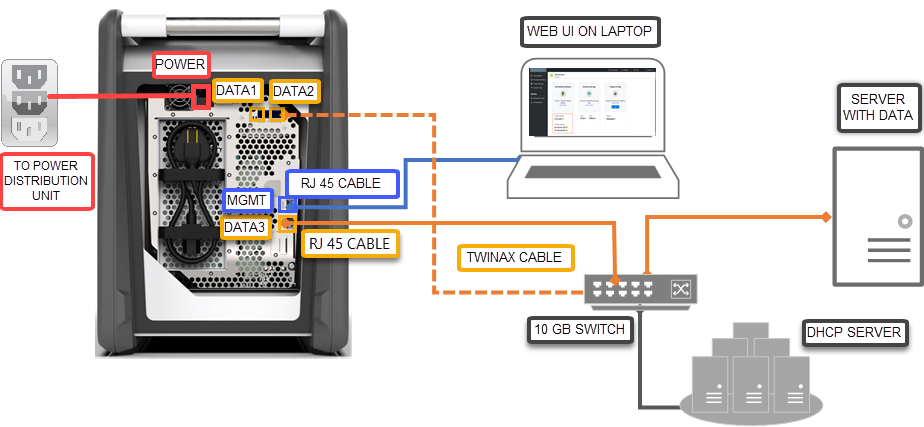
Image source: https://docs.microsoft.com/en-us/azure/databox/data-box-quickstart-portal
Once you receive the Data Box, you can copy the data from local servers to the device and ship the device back to Microsoft. In the Azure datacenter, your data is automatically uploaded from the device to the Azure subscription you manage. Data security is a high priority and after completion, the device is scrubbed to remove all traces of previous data. The entire data migration process is visible to you and tracked end-to-end by the Data Box service in the Azure portal.
Here are the various scenarios where Data Box can be used for data transfer.
- One time migration – when a large amount of on-premises data is moved to Azure
- Moving a media library from offline tapes into Azure to create an online media library
- Migrating your VM farm, SQL server, and applications to Azure
- Moving historical data to Azure for in-depth analysis and reporting
- Initial bulk transfer – when an initial bulk transfer is done using Data Box (seed) followed by incremental transfers over the network
- For example, backup solutions partners such as Commvault and Data Box are used to move initial large historical backup to Azure. Once complete, the incremental data is transferred via network to Azure storage.
- Periodic uploads – when a large amount of data is generated periodically and needs to be moved to Azure
- Moving large data sets to Azure from remote locations is not feasible.
Once data sets are available in cloud-hosted storage, you have many options to make the data available to staff and external partners. Make the data searchable from SharePoint defined by secure user roles, and add geo-redundant back-ups, which are easily configured to provide additional security. When you merge your data with data from other sources, you’ve opened a whole new world of analysis and discovery.
The end goal is business continuity: make the most of the data available to your organization, whenever they need to access it, in a reliable and secure environment. Ultimately, you will lower the cost of operations, increase your security posture, and prepare your organization to handle environmental challenges more effectively through cloud-based technology.
Accelerating your technologies to the cloud and increasing your team’s productivity can be easier than you think. If you need a partner to guide you along the way, Arctic IT is here to help. We’ve moved organizations of all sizes to the cloud.
Contact us today at [email protected] to get started, and check out our webinars page on our website for live and recorded discussions on this topic.

By Bryan Schmidt, Principal Solution Architect at Arctic IT

